EPS vs. SVG | Differences & How to Choose
In vector graphics, the two most common file formats that designers and crafters use include EPS and SVG. Both work great for any scalable, high-quality image, but they serve a different purpose, given your project. Let's dive deep into their differences and find out what best suits your needs.
What is an EPS file?
The Encapsulated PostScript, or EPS, is a file format that boasts years of history, mainly within the printing world. It's said to be very reliable and produces stunning visuals such as posters, banners, and billboards. Since EPS files work on most operating systems and design programs, they remain well utilized by print professionals. However, more recent file formats such as AI and PDF have started to take over in a lot of workflows, which makes the EPS file format seem a little outdated.
What is an SVG file?
SVG means Scalable Vector Graphics, a new generation of file formats designed for the web and craft purposes. It is based on XML, a text-based code that defines images in such a way as to make them lightweight, scalable, and searchable with search engines. This, in turn, has made SVGs ideal for logos, icons, and other web graphics. They are also very popular among crafters because the cutting machines of Cricut and Silhouette can easily work with SVG files.
How does SVG work?
Since SVGs store images in text-based XML code, it can be upscaled or downscaled with no loss of quality. Besides, this format is text-based, and search crawlers are able to read it, making SVG a perfect choice if one needs to create sharp, responsive graphics which will load fast and boost SEO.
How does EPS work?
EPS can be considered a container format for graphics; it is done by using PostScript code to specify images, text, and embedded raster elements. It makes sure that scalability and high resolution are maintained, thus making it perfect for professional print projects. It's especially useful for large-scale designs like billboards because it stores extra data about size and color that printers need.
Key differences between EPS and SVG
1. Web Optimization
SVGs shine in digital spaces. Their lightweight XML structure makes them fast-loading and SEO-friendly. In contrast, EPS files were created before the internet became mainstream and aren’t optimized for web use.
2. Printing
EPS has become the staple in the printing industry. It works great with older devices and easily supports large projects. Although SVGs see their use in some places in printing, for example in crafting, due to their minimalistic nature, they do not provide the in-depth color information needed to make professional prints.
3. Scalability
Both formats derive from vectors, meaning they are scalable to any size without losing their quality. SVGs take center stage onscreen for vividly clear images of any size, but EPS files are meant for print and fill with the accuracy needed for large jobs such as banners and posters.
4. File Size
They are lightweight since they store only XML code, hence suitable for digital use. EPS files are much weightier because of their embedded data, which may be a challenge in case the file size becomes big.
5. Compatibility
Both EPS and SVG work with popular design tools, such as Adobe Illustrator. However, SVGs are easier to deal with and easily integrate into crafting software such as Cricut Design Space. It's common for EPS files to have added settings upon export that make the process more complicated than it needs to be.
How to Choose Between EPS and SVG
For Print Projects: Go with EPS for its high-quality output and compatibility with older printers.
For Web Graphics: SVG is always the best choice because of SEO, plus glitch-free performance online.
For Cutting: SVG for its simplicity and compatibility with cutting machines.
How to Convert SVG to EPS
Converting SVG to EPS is pretty easy by using a design program like Adobe Illustrator:
1. Open your SVG file in Illustrator.
2. Click File > Save As.
3. Under the File Format select Illustrator EPS.
4. Now, make the changes if any, and save your file.
Frequently Asked Questions
Which is better, SVG or EPS?
It depends! For web graphics and crafting, SVG is great; for professional print projects, it's all about EPS.
Does Cricut support EPS file format?
Nope, Cricut Design Space does not support EPS. SVGs upload just fine and are a great alternative.
Can you turn SVG into EPS?
Yes, use design software such as Adobe Illustrator to convert SVG to EPS.
Are EPS files outdated?
The EPS format is somewhat out of date now, while
AI,
PDF, and SVG are more usual and up-to-date formats. Still, they will be useful in professional printing and work with some old systems.
Is EPS a vector file?
Yes, EPS is a vector format; it therefore uses mathematical equations to give scalable graphics without loss of quality.
Both file formats have their particular strengths. Knowing their capabilities in design for the web, print, and crafting will allow the choice of the correct format for each project.


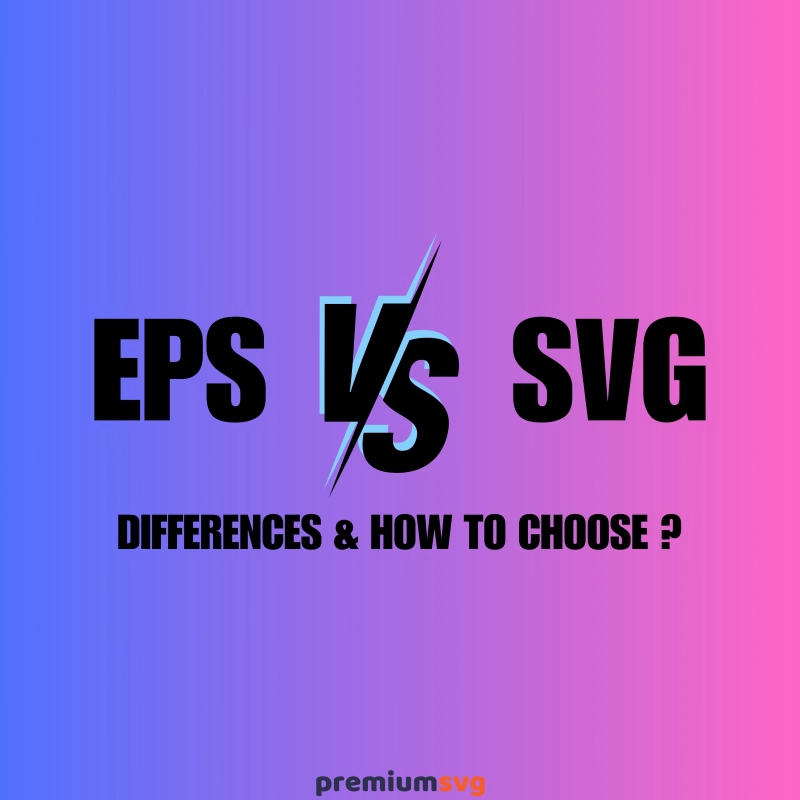
Comments
No Comments