What Formats Does Cricut Design Space Use?
In this blog post, we explained all the formats that can be used with the Cricut Design Space. So let's dive shortly what is Cricut, Cricut Design Space, and what file formats are supported in Cricut.
What is a Cricut?
A Cricut is something that will change one's life if he or she is into crafting or any DIY project. It is a cutting machine that can cut materials such as paper, vinyl, fabric, and even wood precisely. With different models like the Cricut Maker, Cricut Explore, and Cricut Joy, there is a machine for every kind of crafter. Whether creating for fun or professional design work, a Cricut speeds up the process and makes it more enjoyable.
What is Cricut Design Space?
Cricut Design Space is the virtual playground where your imagination meets the Cricut machine. Cricut Design Space is easily accessible on your computer or on any mobile device, creating, editing, and personalizing your designs with ease. The platform offers a huge library of images, fonts, and ready-made templates for getting started. Additionally, you can upload your files to make your projects highly personalized. Cricut Design Space makes the craft much easier and helps materialize your imagination.
How to Upload SVG to Cricut Design Space?
Uploading an SVG file to the Cricut Design Space can be super easy. Opening the software, you'll find an "Upload" button on the left side of your menu. Then, choose "Upload Image" and either drag and drop your SVG file or find it on your computer. Once it’s uploaded, you’ll see it in the "Recently Uploaded" section. Select it, click "Add to Canvas," and you’re ready to start customizing and cutting. SVG files are great because they keep all the details of your design intact, making them perfect for Cricut projects.
File Formats that Cricut Design Space Use
You can upload two different types of images, raster images and vector images.
Raster Images
Include .jpg, .png, .gif, and .bmp file format types.
You can upload these file types as a single layer, you will be able to edit raster images while processing.
Vector Images
Include .svg and .dxf file formats. However, the DXF file is not yet supported in IOS and Android.
These file types are already cut-ready and have layers, so they will be separated into layers automatically.
As we explained above, amongst the supported file types within the Cricut Design Space are SVG, PNG, JPG, BMP, GIF, and DXF; however,
SVG holds great significance among crafters due to its scalable nature: these formats allow the resizing of documents without the loss of image or text quality. Indeed, SVG is ideal for detailed cuts for multi-layered, highly complex patterns. These kinds of documents ensure you get quality in the use of a Cricut machine as their outcome usually looks very professional.
FAQs
Does Cricut use SVG or PNG?
Cricut Design Space supports both SVG and PNG file formats. However, SVG files are preferred for intricate designs because they maintain quality when resized and are easy to edit.
Can Cricut use DXF files?
Yes, Cricut Design Space can use DXF files. These are especially useful for creating vector designs but may not offer the same flexibility as SVG files when editing.
Why does Cricut say my SVG is not supported?
This issue could occur if the SVG file is corrupted, contains unsupported elements, or wasn’t created properly. Try cleaning up the file or exporting it again from your design software.
Why is my SVG file not supported?
Your SVG might not be supported if it includes layers or elements that Cricut Design Space cannot interpret. Ensure the file is flattened and saved as a simple SVG format to avoid compatibility issues.
Do you have more questions in mind? You can ask us through email!


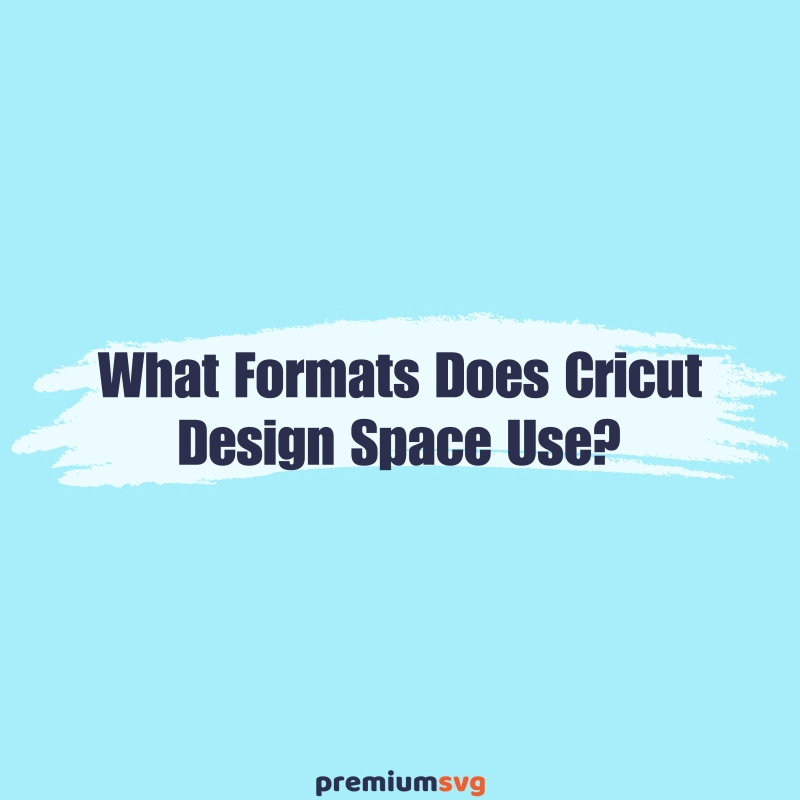
Comments
No Comments