What is a Silhouette Machine, and What to Make with It?
Silhouette machines are those types of electronic cutting tools intended for crafters, hobbyists, and even small business owners, somewhat like a printer, which connects with your computer to cut any intricate design in vinyl, paper, fabric, and cardstock with specialized software. The more in-demand Silhouette models are the Cameo and the Silhouette Portrait; both come out with great precision and user-friendly features.
What is a silhouette machine?
A Silhouette machine is an electric cutting machine that can make very detailed cuts on a variety of mediums. It hooks up to a computer and utilizes Silhouette Studio software to design and cut out very precise patterns, shapes, and text.
How many models of Silhouette cutting plotter machines are there?
Silhouette offers several models of cutting machines, including:
1. Silhouette Cameo: 12-inch cutting width allows for bigger projects.
2. Silhouette Portrait: Compact and portable; ideal for small projects.
3. Silhouette Curio: For cutting, embossing, and etching.
4. Silhouette Alta: A 3-D printer used to make three-dimensional designs.
Each of these sits well for different craftsmanship needs and offers accuracy.
What can you cut with a Silhouette Machine?
The things one can do with a Silhouette machine are almost endless. Some of the most in-demand projects include:
Custom Apparel: Personalize T-shirts, hoodies, and tote bags with heat transfer vinyl.
Home Decor: Design wall decals, custom signs, and decorative quotes.
Greeting Cards: Expand on various cards to be used on birthdays and holidays.
Stickers and Labels: Sticker printing and cutting for planners, scrapbooking, and product packaging.
Party Supplies: Prepare banners, cake toppers, and other themed decorations.
Scrapbooking: Create with intricate designs and lettering, preserving memories in creative ways.
What file types does Silhouette support?
Silhouette Studio supports multiple file types, including:
.STUDIO: Native Silhouette file format.
.SVG: Scalable Vector Graphics for intricate designs.
.DXF: the AutoCAD file format for vector cutting.
.PNG and .JPG: Trace and cut image files.
For the raster images such as PNG, JPG, etc., you need to first trace the image and then cut it.
Where to find the DXF file for Silhouette?
You can download Silhouette DXF files from the following:
Official Silhouette Design Store: Hundreds of thousands of designs at your fingertips.
Premiumsvg: Download thousands of Premium SVG and Free SVG files.
Etsy: Various independent designers share unique DXF files.
Other Design Websites: Other websites like DesignBundles, and Creative Fabrica also provide downloadable DXF.
FAQ
Does one use a printer along with a Silhouette machine?
No, you do not require a printer to use a Silhouette machine. A printer is available for "print and cut" projects where designs are first printed and then cut using the Silhouette.
What is the Silhouette cutting machine used for?
A Silhouette machine cuts variously detailed designs, shapes, and patterns in vinyl, cardstock, fabrics, and much more with computer-controlled precision.
What are the differences between the machines of Cricut and Silhouette?
When one is a cutting machine, too, Cricut is easier to use with premade designs, while Silhouette gives more advanced design customization through its Silhouette Studio software.


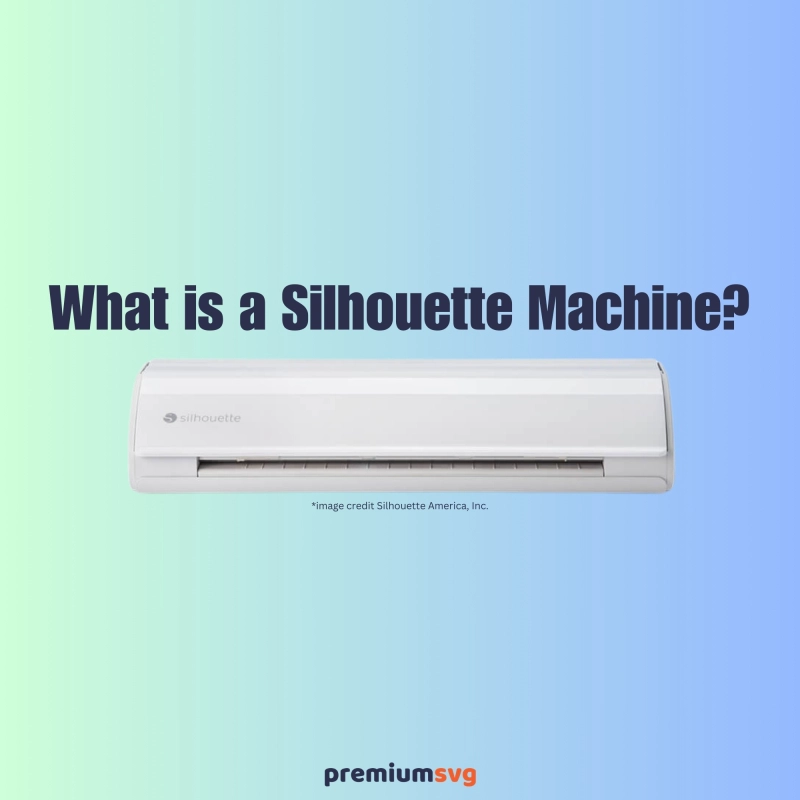
Comments
No Comments