Cutting Machine Software: Cricut Design Space, Silhouette Studio, and Alternatives
Choosing the right cutting machine software feels a bit like picking the perfect crafting buddy. Each one comes with its own set of strengths, quirks, and personality traits. Whether you're crafting personalized gifts, designing intricate vinyl decals, or dreaming up stunning paper art, the software you choose can make or break your creative flow. Let’s dive into some of the most popular options, break down their pros and cons, and help you figure out which one fits your crafting style best.
What is a cutting machine?
A cutting machine is like a smart crafting assistant that brings your creative ideas to life. It uses digital designs to precisely cut materials like paper, vinyl, fabric, and even leather with incredible accuracy. Whether you're making custom t-shirts, personalized gifts, or intricate paper art, this tool saves time, reduces errors, and ensures every cut is clean and consistent. It’s a game-changer for hobbyists, small business owners, and anyone who loves crafting.
Learn more "What is a cutting machine?"
1. Cricut Design Space
Best For: Cricut users who value simplicity and ease of use.
Works On: Windows, macOS, iOS, Android
Cricut Design Space is like the friendly neighbor who always has everything organized. Its clean layout and beginner-friendly interface make it an easy pick for new crafters. Plus, with tons of pre-made designs and fonts at your fingertips, you’ll never run out of creative inspiration.
Why You'll Love It:
- Super easy to learn, even for beginners.
- Syncs across your devices, so you can design on your tablet and cut on your laptop.
- Tons of ready-made designs and fonts to play with.
What Might Bug You:
- Limited functionality if you're offline.
- Some advanced features are locked behind a subscription (Cricut Access).
- Only works with Cricut machines.
Pro Tip: Keep your software updated to enjoy the latest features and avoid annoying glitches.
2. Silhouette Studio
Best For: Crafters who love customization and have a Silhouette machine.
Works On: Windows, macOS
Silhouette Studio is like that artsy friend who carries a sketchbook everywhere. It offers a lot of creative freedom, letting you design everything from scratch without relying on templates. If you’re into detailed, intricate designs, this one’s your soulmate.
Why You'll Love It:
- Powerful design tools for advanced projects.
- Freedom to create your own custom designs from scratch.
- Upgrade options (like Designer or Business Edition) for even more tools.
What Might Bug You:
- The interface can feel overwhelming for beginners.
- Advanced features require paid upgrades.
- Only works with Silhouette machines.
Pro Tip: If you plan on designing often, upgrading to the Designer or Business Edition is worth every penny.
3. Brother CanvasWorkspace
Best For: Brother ScanNCut users looking for an easy, web-based option.
Works On: Windows, macOS, Web-Based
CanvasWorkspace is the laid-back crafting companion—it keeps things simple and doesn’t overcomplicate your workflow. With basic tools and a library of ready-to-use designs, it’s perfect for quick projects or crafters who prefer a no-fuss setup.
Why You'll Love It:
- Free to use, with no sneaky subscription fees.
- Easy drag-and-drop tools for simple designs.
- Wireless transfer to Brother machines.
What Might Bug You:
- Basic design tools may feel limited for advanced users.
- Works only with Brother cutting machines.
- The web version needs an internet connection.
Pro Tip: Explore the built-in designs and tweak them to match your project vision—it’s a great time-saver!
4. Sure Cuts A Lot (SCAL)
Best For: Multi-machine users who want flexibility and advanced tools.
Works On: Windows, macOS
Sure Cuts A Lot is the jack-of-all-trades in the crafting world. It’s compatible with multiple machine brands and offers a wide range of design tools. If you love experimenting with different machines, SCAL will be your creative playground.
Why You'll Love It:
- Compatible with various cutting machine brands.
- Supports SVG, PNG, and many other file types.
- Offers advanced tools for intricate designs.
What Might Bug You:
- It’s paid software, with no free version.
- Compatibility can vary depending on your machine.
- Some users report occasional bugs.
Pro Tip: Double-check that your machine model is supported before purchasing.
5. Inkscape
Best For: Crafting pros who are comfortable with vector design software.
Works On: Windows, macOS, Linux
Inkscape is like the free-spirited artist of the group. It’s an open-source design tool with powerful vector editing capabilities. While it’s not built specifically for cutting machines, it’s perfect for creating custom SVG files you can import into your cutting software.
Why You'll Love It:
- Totally free and open-source.
- Powerful vector design tools for professional-level designs.
- Supports SVG file export.
What Might Bug You:
- Steep learning curve for beginners.
- Not tailor-made for cutting machines.
- You’ll need to export designs and import them into other software.
Pro Tip: Use Inkscape for design-heavy projects, then export SVG files into your main cutting software.
Quick Cheat Sheet: Comparing the Top Software
| Software | Best For | Free Version | Ease of Use | Advanced Tools | Compatibility |
|---|
| Cricut Design Space | Beginners & Cricut Users | Yes | Very Easy | Limited | Cricut Only |
| Silhouette Studio | Advanced Customization | Yes | Moderate | Extensive | Silhouette Only |
| CanvasWorkspace | Brother Users | Yes | Easy | Basic | Brother Only |
| Sure Cuts A Lot | Multi-Machine Users | No | Moderate | Advanced | Multi-Compatible |
| Inkscape | Vector Design Experts | Yes | Challenging | Highly Advanced | Export Required |
Final Thoughts
Choosing the right cutting machine software isn’t about finding the “best” one—it’s about finding the right fit for you. If you're just starting out, Cricut Design Space might feel like home. For creative control, Silhouette Studio or Sure Cuts A Lot are powerful tools. And if you love working with intricate vector art, Inkscape is a fantastic (and free) choice.
Take your time, experiment with free versions, and let your creativity guide you. After all, crafting is all about enjoying the process and watching your ideas come to life.
As premiumsvg, we offer thousands of SVG files for cutting machine users! Buy SVG files now!


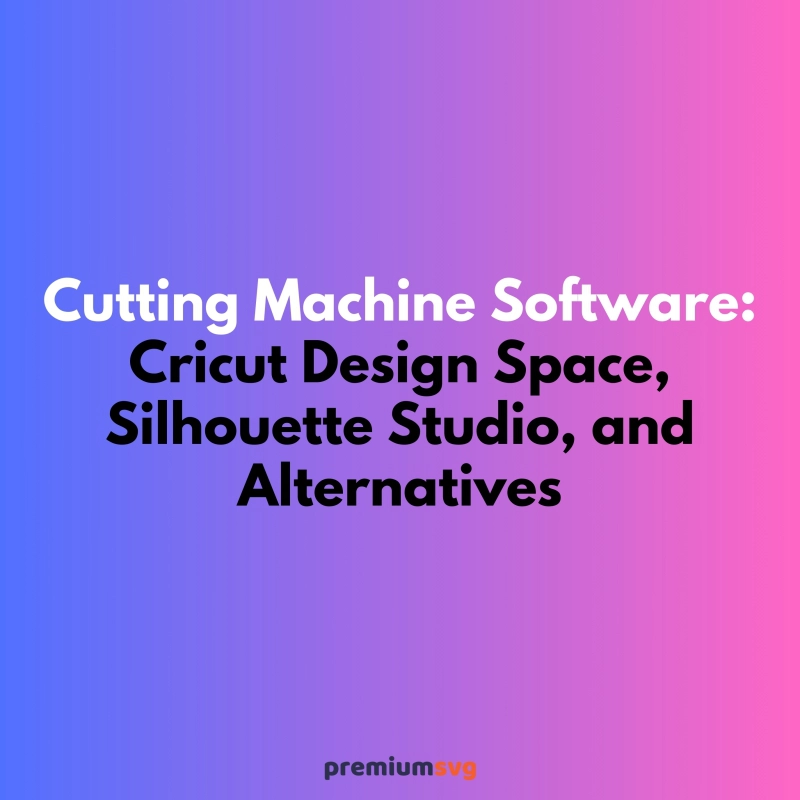
Comments
No Comments