How to Make Money with Cricut: Start Crafting Business
Making money with Cricut is easier than ever, especially with the right approach. We highly recommend you follow these steps to turn your creativity into profit:
Step 1: Choose Your Niche
Start by deciding what types of Cricut projects you’ll sell. Popular niches include personalized gifts, T-shirts, stickers, personalized tumblers, mugs, decals, party decorations, wedding items, and home décor. Research trends on Pinterest, and Instagram to see what sells best. We recommend starting with t-shirts, getting ready T-shirt SVG files, and starting crafting to sell.
Consider creating custom cricut designs that comply with Cricut's Angel Policy, and explore the Cricut Image Library to find images you can use to create and sell up to 10,000 products annually.
Step 2: Get the Right Materials & Tools
Invest in high-quality vinyl, HTV (heat transfer vinyl), cardstock, and blanks like T-shirts, mugs, or wood signs. You’ll need a Cricut cutting machine (Explore, Maker, or Joy), weeding tools, a heat press (for HTV), and transfer tape for decals. Buying materials in bulk can save you money compared to purchasing from a craft store, especially if you are producing multiple items like vacation t-shirts.
Step 3: Create Unique & High-Quality Designs for Cricut Design Space
Use Cricut Design Space or software like Adobe Illustrator and Inkscape to create SVG files. You can design your own graphics or purchase commercial-use SVGs. Offering custom designs will make your products more appealing. You can buy SVG from the premiumsvg and start creating right away without handling the designs, get cut & print ready SVG files.
When creating designs for commercial use, it is important to follow the Cricut Angel Policy, which outlines the terms for selling finished products made with images from the Cricut Image Library.
Step 4: Test & Perfect Your Products
Before selling, make sample products to ensure quality. Test different materials, adjust your cut settings, and refine your techniques to create professional-looking items.
Step 5: Set Up an Own Online Shop
Sell your products on platforms like Etsy, Shopify, Facebook Marketplace, or your own website. High-quality product photos and engaging descriptions will help attract customers. To successfully sell items, identify popular products that are currently in demand and consider selling items like handmade stickers created with a Cricut machine. Price your items competitively while considering material costs and time.
Step 6: Market Your Business
Use social media platforms like Instagram, TikTok, and Pinterest to showcase your work. Create engaging posts, reels, and stories featuring your products in action. Offer promotions, giveaways, and discounts to attract new buyers.
Step 7: Offer Custom Orders & Bundles
Providing personalized products increases value and sales. Offer bulk orders for events like weddings and baby showers. Create bundles with related items to encourage bigger purchases.
Step 8: Scale Your Business
Once you start getting sales, streamline production by buying materials in bulk and optimizing your workflow. Expand your product line based on customer demand. Scaling your business can help you make more money with your Cricut by allowing you to produce and sell more items efficiently.
Step 9: Provide Excellent Customer Service
Quick responses, fast shipping, and high-quality products lead to repeat buyers and positive reviews. Encourage customers to share their purchases on social media to build trust and increase visibility.
Step 10: Keep Learning & Improving
Stay updated with Cricut techniques, trends, and marketing strategies. Join Cricut-related Facebook groups, watch tutorials, and attend craft fairs to gain new ideas and improve your skills.
By following these steps, you can turn your Cricut hobby into a profitable business!

Which Cricut machine can I use to make money?
The best Cricut machine for making money depends on the type of products you want to sell. Here are the top choices based on their features and capabilities:
1. Cricut Maker 3 – Best for Versatility & Large-Scale Production
This is the most powerful Cricut machine, cutting over 300 materials, including wood, fabric, leather, and acrylic. It’s ideal for those who want to sell a variety of products like custom wood signs, engraved jewelry, leather keychains, and intricate paper crafts. The Maker 3 also works with Smart Materials, allowing you to cut without a mat, making production faster.
2. Cricut Explore 3 – Best for Vinyl & Paper Crafts
If your focus is on selling vinyl decals, T-shirts, mugs, and greeting cards, the Explore 3 is an excellent choice. It cuts over 100 materials, including HTV (heat transfer vinyl), cardstock, and sticker paper. It’s also compatible with Smart Materials for mat-free cutting, increasing efficiency.
3. Cricut Joy – Best for Small Crafts & Custom Orders
For small-scale businesses or personalized orders, the Cricut Joy is a great budget-friendly option. It’s perfect for making custom labels, small decals, greeting cards, and simple HTV designs. While it lacks the power of the Maker or Explore series, it’s ideal for on-the-go crafting or adding personalization to existing products.
4. Cricut Venture – Best for High-Volume Production
This is Cricut’s professional-grade machine designed for businesses producing bulk orders. It offers wide-format cutting (up to 24 inches) and is perfect for large vinyl decals, signage, and mass T-shirt production. If you want to scale your Cricut business, this is the most efficient option.
Which Cricut Should You Choose?
For a diverse product range: Cricut Maker 3
For T-shirts, vinyl decals, and cards: Cricut Explore 3
For small crafts and personalization: Cricut Joy
For large-scale production and bulk orders: Cricut Venture
Choosing the right Cricut machine depends on your business goals and budget. If you're just starting, the Explore 3 or Maker 3 offers the best balance of affordability and functionality.
What Projects Can I Make with a Cricut Maker?
The Cricut Maker lets you create a variety of projects, including custom T-shirts, iron on vinyl decals, planner stickers, paper crafts, wooden signs, wall art, and engraved gifts. It cuts fabric for sewing projects, leather for jewelry, and stencils for painting. You can also make home decor, wedding decorations, 3D crafts, and personalized holiday items. With its precision cutting and versatility, it’s perfect for both personal use and selling handmade products!
What Materials Can the Cricut Maker Cut?
The Cricut Maker cuts over 300 materials, ranging from delicate paper to tough leather and wood. Here are the main types:
Paper & Cardstock: Construction paper, glitter cardstock, vellum, poster board.
Vinyl & HTV: Adhesive vinyl, heat transfer vinyl (HTV), stencil vinyl, holographic vinyl.
Fabric & Felt: Cotton, denim, felt, fleece, burlap (using the Rotary Blade).
Wood & Chipboard: Balsa wood, basswood, heavy chipboard (using the Knife Blade).
Leather & Faux Leather: Genuine leather, PU leather, tooling leather.
Plastic & Acetate: Shrink plastic, acetate sheets, craft foam.
Metal & Acrylic: Aluminum sheets (for engraving), acrylic sheets (for scoring/engraving).
The Cricut Maker’s adaptive tools allow precise cutting, engraving, debossing, and scoring, making it one of the most versatile crafting machines!
What Makes the Maker Different from Other Cricut Machines?
The Cricut Maker stands out from other Cricut machines due to its powerful cutting force, adaptive tool system, and material versatility. Here’s what makes it different:
Cuts 300+ Materials – Unlike the Cricut Explore series, the Maker cuts fabric, leather, basswood, and chipboard using specialized blades.
Adaptive Tool System – Supports Knife Blade (wood & thick materials), Rotary Blade (fabric), Engraving Tool, and Debossing Tip, which are not compatible with Explore models.
More Cutting Power – The Maker has 10x the cutting force of the Explore series, allowing it to handle tougher materials.
No Manual Material Settings – It automatically adjusts pressure based on the selected material.
Compared to the Cricut Joy, which is for small projects, and the Cricut Explore, which focuses on vinyl and paper, the Cricut Maker is the most versatile machine for serious crafters and business owners.
Is It Easy to Use the Cricut Maker?
Yes, the Cricut Maker is easy to use, even for beginners! Cricut Design Space guides you through setup and project creation with ready-made templates and step-by-step instructions. The machine automatically adjusts settings for different materials, and its adaptive tool system makes switching between blades and pens simple. With a bit of practice, you can quickly master cutting, weeding, and assembling projects. Whether making T-shirts, decals, or wood signs, the Maker streamlines the process for effortless crafting!
Can you really make money with Cricut?
Yes! You can definitely make money with a Cricut by selling custom crafts, digital designs, and personalized popular items. Popular products include T-shirts, vinyl decals, mugs, wood signs, and wedding decor. You can sell on platforms like Shopify, Amazon Handmade, and Facebook Marketplace or at local craft fairs. Offering custom orders, seasonal designs, and trendy products increases sales. Many Cricut users turn their hobby into a profitable side hustle or full-time business! We recommend first find designs that is high demand, in order to quick return.
FAQ
How much do Cricut designers make?
Cricut designers can make anywhere from a few hundred to several thousand dollars per month, depending on their products, pricing, and sales volume.
Side Hustle: Hobbyists earn $300–$1,000/month selling crafts on Etsy or locally.
Full-Time Business: Successful sellers make $3,000–$10,000+ per month, especially with custom orders, bulk sales, or high-demand designs.
Success depends on marketing, product uniqueness, and demand, but many Cricut users turn crafting into a profitable business!
Can I sell things I make on Cricut?
Yes! You can sell handmade crafts made with a Cricut, including T-shirts, decals, mugs, signs, and more. However, you must follow Cricut’s Angel Policy, which allows selling physical products but not Cricut’s own designs or fonts for commercial use. Using original or commercial-use SVG files ensures you avoid copyright issues. Many crafters successfully sell their creations on Etsy, Shopify, Facebook Marketplace, and craft fairs!
Can you really make money with Cricut Maker?
Yes! You can sell handmade crafts made with a Cricut, including T-shirts, decals, mugs, signs, home decor, making tumblers, and more. However, you must follow Cricut’s Angel Policy, which allows selling physical products but not Cricut’s own designs or fonts for commercial use. Using original or commercial-use SVG files ensures you avoid copyright issues.
Where Can I Sell My Cricut Crafts?
You can sell your Cricut crafts on Etsy, Shopify, Amazon Handmade, Facebook Marketplace, Instagram. Local boutiques and flea markets are great for in-person sales. Running a personal website can also help grow your brand and sales!
Can I Sell Products I Make With My Cricut?
Yes! You can sell physical products made with your Cricut, like shirts, decals, paper flowers, cake toppers, mugs, wood signs, and many more cricut products. Follow Cricut’s Angel Policy, which allows selling handmade items but not Cricut’s own designs or fonts. Use commercial-use SVG files to avoid copyright issues. People selling on Shopify, Amazon Handmade, and local markets to earn money!
Are Cricut businesses profitable?
Yes! Cricut businesses can be highly profitable with the right strategy. Many crafters and small business owners make $500–$10,000+ per month selling custom T-shirts, decals, mugs, and home décor on platforms or websites. Profit depends on product pricing, material costs, and marketing.
Important Notes: Be aware of licensed images and copyright laws. Do not sell copyrighted products such as Disney, Hello Kitty, and others. Mass produce is not allowed in many places, however, by purchasing a commercial license, you can make it.
Conclusion:
In conclusion, making money with a Cricut machine is not only possible but also highly achievable with the right approach and dedication. By selecting a niche, investing in the right materials and tools, and creating unique designs, you can transform your Cricut hobby into a thriving business. Whether you choose to sell on platforms like Shopify, your own website, or at a local craft shop, the opportunities are vast. Remember to adhere to Cricut's Angel Policy and copyright laws to ensure your business operates smoothly. With continuous learning and adaptation to market trends, you can maximize your profits and enjoy the creative journey of crafting with Cricut. So, unleash your creativity, start crafting, and turn your passion into profit today!


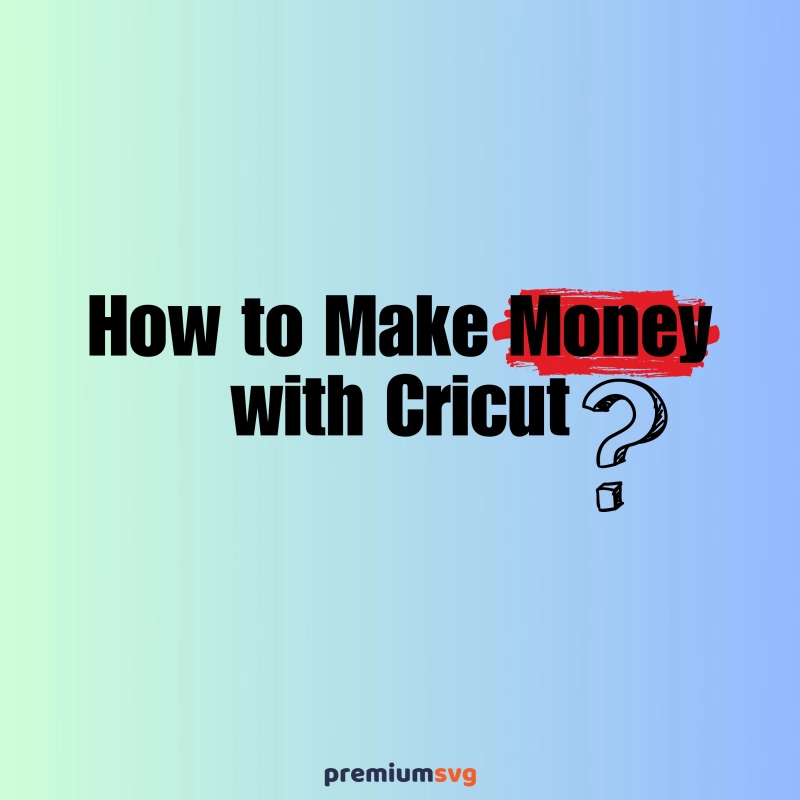

Comments
No Comments