Introduction to SVG Files for Cricut
SVG (Scalable Vector Graphics) files have become popular in crafting. (particularly with cutting machines like Cricut. )Graphic designers create vector-based graphics using mathematical equations. You can scale up or down without losing quality or resolution.
One of the main advantages of using SVG files for Cricut is that they allow for precise and intricate cuts. It is essential when creating projects with small details. Additionally, since SVG files are resolution independent, they can fit any project, whether a small vinyl decal or a large wall art piece.
In this blog post, we'll cover everything you need to know about SVG files for Cricut. You will learn the basics of importing and using SVG files in Cricut Design Space. It will also give more advanced techniques for designing and editing SVG files. We'll also explore common issues and troubleshooting tips to help you get the most out of your Cricut machine and SVG files.
Using SVG files with Cricut opens up a world of possibilities for creating unique and high-quality projects. With some knowledge and practice, you can take your crafting skills to the next level and make your projects stand out. So, let's get started!
What are SVG Files for Cricut, and Why Use Them?
You can use SVG files with Cricut cutting machines to make precise and intricate cuts. These graphics are math-based, so they keep quality even when you make them bigger or smaller. When you use SVG files with Cricut, you can create professional-looking designs that give your projects a unique style. This makes it an excellent tool for any crafter to elevate their creations.
SVG files are resolution independent, which means you can resize them to fit any project without affecting their quality.
Overall, SVG files are essential for Cricut crafters who want to create unique and high-quality projects.
How to Import SVG Files into Cricut Design Space?
To import SVG files into Cricut Design Space, open the software and click the "Upload" button in the left-hand toolbar. Select the SVG file from your computer and follow the prompts to upload it. Once the file is uploaded, you can edit and use it in your Cricut projects. For a more detailed step-by-step guide on uploading SVG files to Cricut Design Space, check out this blog post:
How to Upload SVG Files to Cricut Design Space?Understanding the Different Types of SVG Files for Cricut
There are three main types of SVG files for Cricut:
1- Single-layer SVG files consist of one layer and are suitable for simple designs.
2- Multi-layer SVG files, which consist of many layers, are ideal for more complex designs.
3- Print and Cut SVG files, including both cut lines and print lines. You can use it for projects that involve printing and cutting simultaneously.
Understanding the different types of SVG files can help you choose the correct file for your project and achieve the desired results.
Common Mistakes to Avoid When Using SVG Files with Cricut
Using SVG files with Cricut can be a lot of fun experience. But some common mistakes can lead to frustration and wasted materials. One of the most common mistakes is not resizing the SVG file before cutting. It can cause an incomplete or incorrect cut. Another mistake is not checking the cut lines or using the wrong type of blade, which can also result in an unfinished cut. It's crucial to format the SVG file properly and check for errors before uploading it to Cricut Design Space. This ensures that the file is free of errors and ready for use with Cricut. By avoiding these common mistakes, you can enjoy a smooth and successful crafting experience with Cricut and SVG files.
Frequently Asked Question
Where are the SVG files for Cricut to Buy?
There are many websites where you can buy SVG files for Cricut, but one of the best sources is PremiumSVG.com. We offer a wide selection of high-quality SVG files at affordable prices, from single-layer to multi-layer designs. Plus, our files are compatible with all cutting machines. It makes it easy to get started on your crafting projects.
What's better for cricut svg or png?
About using Cricut, SVG files are generally better than PNG files. Because they are vector-based, allowing for precise and high-quality cuts. PNG files, however, are raster images that can become pixelated when scaled up. For more information about the differences between SVG and PNG files, check out this blog post:
the difference between SVG vs. PNG.
Where to get SVG for Cricut Joy?
PremiumSVG.com is an excellent source for SVG files compatible with Cricut Joy. We offer various high-quality designs for Cricut Joy. Compact size, making it easy to create personalized and intricate projects.
Thank you.


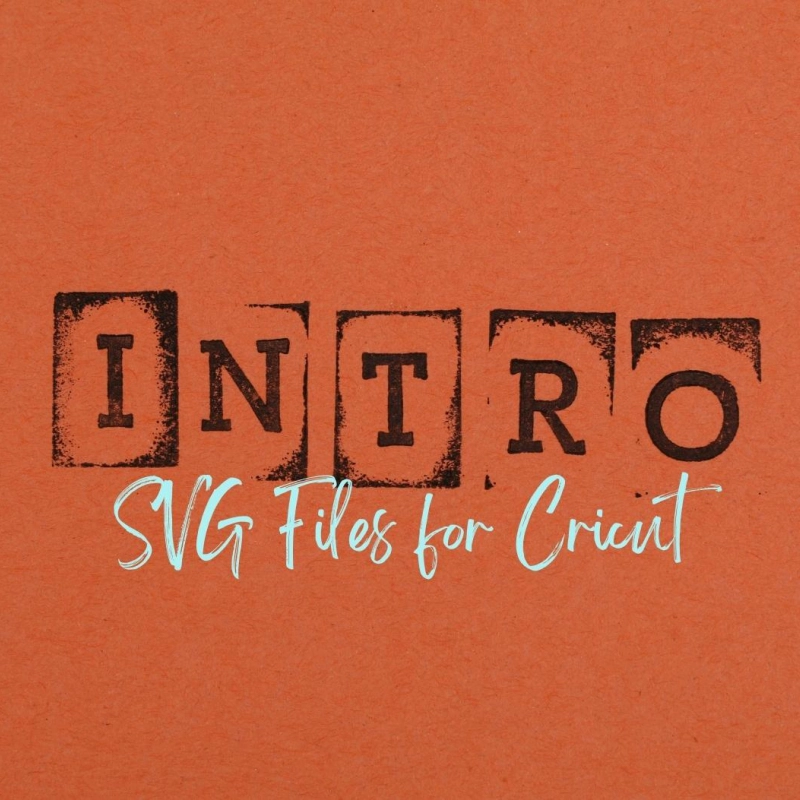
Comments
No Comments