Which cricut mat to use for vinyl?
In this post, we will go over which cricut mat to use for vinyl. We went over everything about the cricut machine mat. When it comes to crafting with vinyl, using the right Cricut mat is key to clean cuts and a smooth experience. Whether you’re making custom decals, personalized gifts, or unique home decor, using the right mat will keep your vinyl in place, reduce mistakes, and give you professional results. We will go over which Cricut mat is best for cutting vinyl, so you can choose between standardgrip mat to stronggrip mat to pink mat to lightgrip mat for your next project. Let’s get into the options and find the mat that’s right for cricut projects!
What is a Cricut Machine?
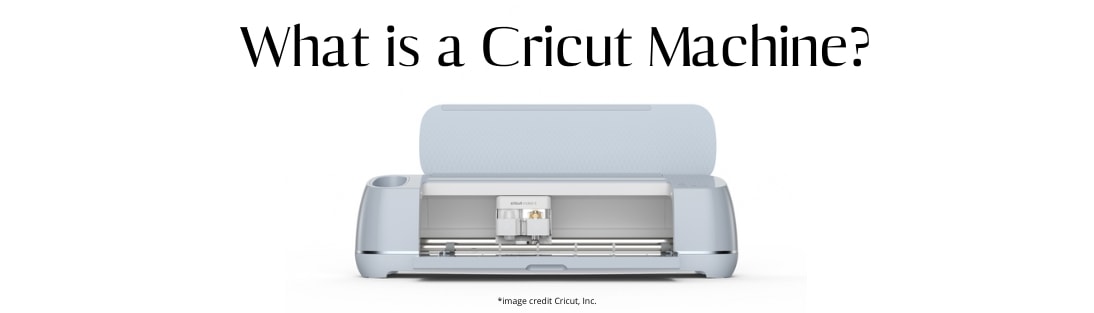
A Cricut is a digital cutting tool for crafting and DIY projects. You can cut many materials like vinyl, paper, fabric, wood and more with precision and ease. The machine connects to a computer or tablet via Cricut Design Space where you can create or upload designs and the machine will cut, draw, or even engrave the material. Cricut machines are popular among crafters, small businesses and hobbyists for making custom T-shirts, cards, decals, home decor, and personalized gifts.
Types of Cricut Machines
Here are the main types of Cricut machines:
Cricut Explore Air 2
For beginners and intermediate crafters, cuts over 100 materials and has Bluetooth.
Cricut Maker
More advanced, cuts, scores, engraves, and cuts over 300 materials, for professional-grade projects.
Cricut Joy
Compact and portable, for simple small projects like cards and labels, cut up to 4.5 inches wide.
Cricut Explore 3
Faster and more efficient than the Air 2, works with Smart Materials for longer cuts without a mat.
Each machine has different features based on the complexity and size of your projects.
What is a Cricut Mat?
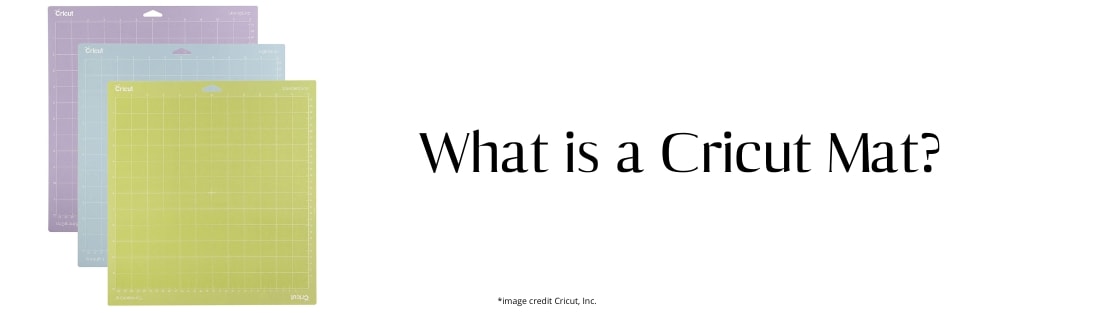
A Cricut mat is a flexible, reusable cutting mat for Cricut machines. It’s a stable surface for cutting all kinds of materials, for precise and accurate cuts. Cricut mats come in different sizes, grip strengths, and colors, for different materials and projects. These mats are must haves for clean cuts and to prevent material slipping during cutting. Whether you’re cutting paper, vinyl, or fabric, there’s a Cricut mat for you, making your crafting experience smoother and faster.
Cricut Mats: A Guide to Types and Sizes
Get all your Cricut cutting mat info in one book. This guide covers everything about Cricut mat design and all the sizes, colors, and strengths. After reading this guide, a beginner should know how to use Cricut machine mats as mats. Whether you’re an expert on cutting mats or a Cricut newbie, you’ll understand the need for the right cut.
Types of Cricut Mats

There are several types of Cricut mats, each designed for different materials and projects:
Light Grip Mat (Blue) – Ideal for lightweight materials like printer paper, vellum, and light cardstock. It offers a gentler hold for more delicate materials.
Standard Grip Mat (Green) – The most versatile card mat ever, great for medium-weight materials like regular cardstock, patterned paper, and vinyl. It's the most commonly used mat.
Strong Grip Mat (Purple) – Best for heavyweight materials like chipboard, glitter cardstock, and paper scraps and fabric. It provides a stronger hold for thicker or more textured materials.
Fabric Grip Mat (Pink) – Specifically designed for cutting fabric, especially when using the Cricut Maker. It holds fabric securely for clean, accurate cuts.
Each mat is designed to keep your materials securely in place while cutting, ensuring precise results.
When to use which Cricut Mat?
So when deciding on cricut mats, you need to think about what materials you will be working with. There are different factors to consider, read down to find out.
Light Grip Mat (Blue Mat)
The Blue LightGrip Mat (blue) is for delicate and lightweight materials like printer paper, vellum, and light cardstock. It has a gentle hold, so your materials won’t stick too much, perfect for more fragile materials that don’t need a strong grip. If you’re working on projects like construction paper, flowers, or intricate designs, this mat has just the right amount of adhesion for clean cuts.
Standard Grip Mat (Green Mat)
The Standard Grip Mat (green) is the most versatile mat, for medium weight off-weight materials like regular cardstock, vinyl, iron-on, and patterned paper. It’s the perfect balance between stickiness and ease of use, so your materials will stay in place for everyday crafting. This mat is used by most crafters for basic projects like custom decals, cards, and home decor items.
Strong Grip Mat (Purple Mat)
The Purple StrongGrip Mat is for heavy cardstock, thicker materials like chipboard, glitter cardstock,k and faux leather. With its stronger adhesive, it will keep thick or textured materials in place during cutting. This mat is perfect for advanced crafting, especially when working with materials that need extra grip to prevent shifting or warping during cuts.
Fabric Grip Mat (Pink Mat)
The Pink FabricGrip Mat is for cutting fabric materials, especially when using the Cricut Maker. It holds fabrics in place, so you get clean, precise cuts without fabric slipping or shifting. This mat is ideal for quilting, garment making, or any fabric based project, so delicate materials like cotton, felt, and even leather stay in place while you cut intricate designs.
Each Cricut mat is designed for a specific material type, so choosing the right mat is key to getting precise cuts and professional results.
FAQ
What mat do I use for vinyl?
For cutting vinyl, I use the Standard Grip Mat (Green). This mat has just the right amount of hold to keep your vinyl sheets in place while cutting and is not too sticky to remove. Whether you’re using permanent, removable, or heat transfer vinyl (HTV), the Standard Grip Mat will give you clean cuts without damaging your material. If you’re using Smart Vinyl on a Cricut Explore 3 or Maker 3, you don’t need a mat at all, Smart Materials are designed for matless cutting.
Can I use a strong grip mat for vinyl Cricut?
Using a Strong Grip Mat (Purple) for vinyl is not recommended because the adhesive is too strong and will stretch or tear your vinyl. The Standard Grip Mat (Green) is the way to go for permanent, removable, and heat transfer vinyl (HTV). If your vinyl is extra thick or has a backing that needs a firmer grip, you can use the Strong Grip Mat with transfer tape to reduce the stickiness.
Which mat do I use for iron-on vinyl?
For iron-on vinyl (HTV), I use the Standard Grip Mat (Green). It has just the right amount of hold to keep your heat transfer vinyl in place while cutting without curling or tearing. Always place the iron-on vinyl shiny side down on the mat and mirror your design before cutting. If you’re using Smart Iron-On on a Cricut Explore 3 or Maker 3, you won’t need a mat at all.
What mat do you use for HTV on Cricut?
For HTV (heat transfer vinyl), I use the Standard Grip Mat (Green). It has the right amount of hold to keep the iron-on vinyl secure during cutting and allows for easy removal without damage. Always place HTV shiny side down on the mat and mirror your design before cutting. If you’re using Smart Iron-On on a Cricut Explore 3 or Maker 3, you can cut without a mat.
Why do Cricut have different mats?
Cricut has different mats because each product has different cutting surfaces for different purposes. The blue mat is a light grip mat best for cutting delicate and lightweight materials like vellum and light cardstock. A textile mat is made to hold the material in place so it doesn’t get too thick or damaged during a cut. Cricut Mat comes in medium and several sizes so please check your size options.
How Do I Make My Cricut Mats Sticky Again?
Cricut mats lose their stickiness over time due to dust, fibers, and repeated use but you can restore them with proper cleaning and maintenance. Follow these steps to make your Cricut mats sticky again:
1. Clean the Mat Regularly
Use a lint roller or scraper tool to remove debris after every use. For deeper cleaning wash the mat with warm water and mild dish soap, scrubbing gently with a soft brush. Let it air dry completely before use.
2. Use Baby Wipes
Wipe the mat with non-alcoholic baby wipes to remove dirt and restore some of the adhesive without damaging the surface.
3. Reapply Adhesive (If Needed)
If the mat has lost most of its stickiness you can apply a light coat of repositionable spray or adhesive spray (like 3M Spray Mount) to restore grip. Tape off the edges before spraying to prevent excess buildup.
4. Store Mats Properly
Cover your mat with a clear protective sheet when not in use to prevent dust and dirt from reducing stickiness. Store it flat to avoid bending or warping.
With these simple steps, you can extend the life of your Cricut mats and keep them working like new! For more info check out How to Clean Cricut Mats.
Conclusion:
Using the right Cricut mat for vinyl will give you clean cuts and hassle free crafting. The Standard Grip Mat (Green) is the way to go, it has just the right amount of adhesion and easy release for permanent, removable, and heat transfer vinyl (HTV). It keeps your material secure without damage during removal. If you’re using Smart Vinyl with a Cricut Explore 3 or Maker 3 you can skip the mat altogether, as Smart Materials are designed for matless cutting. Using the correct mat will give you professional quality results with every project.


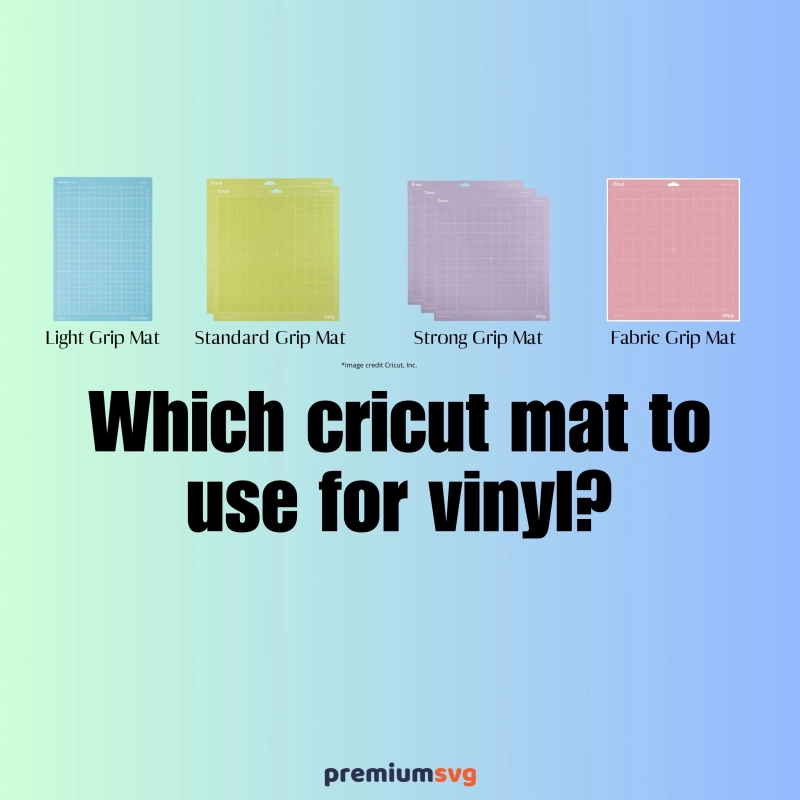
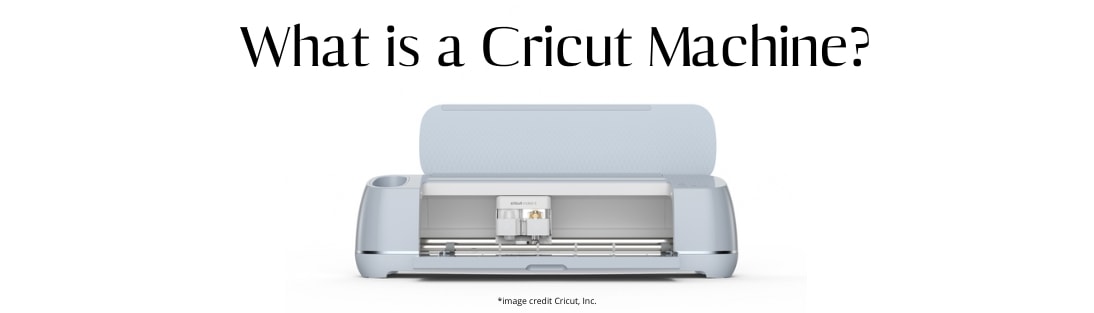
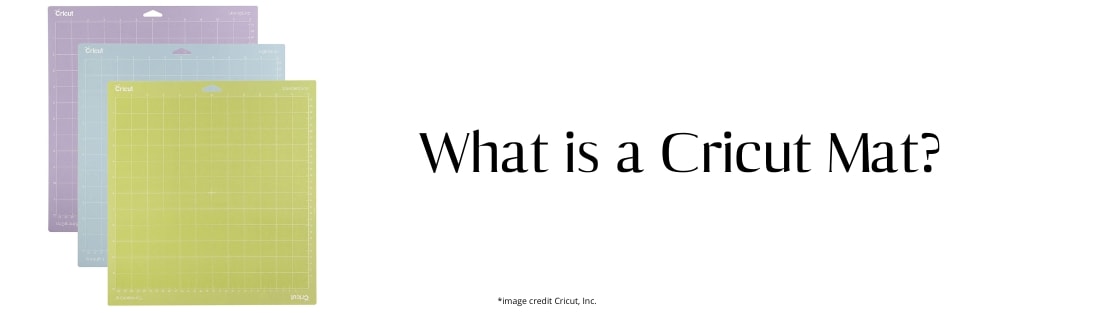

Comments
No Comments