What is Clipart?
Clipart refers to pre-made images or illustrations used in graphic design and presentations. Clip art images come in different types of file formats, such as SVG, PNG, and JPEG files, used for web and digital designs.
SVG stands for Scalable Vector Graphics, a file format that uses XML-based markup language to describe two-dimensional vector clip art. SVG clipart images are popular due to their scalability and flexibility, allowing for high resolution without losing quality.
PNG stands for Portable Network Graphics, a raster image format that supports lossless compression. PNG clipart images are widely used for digital applications, including mobile applications, website graphics, and greeting cards, due to their transparent backgrounds.
Clip art images come in many forms, including vector clip art, simple line art, and electronic clip art, and depict various subjects such as people, animals, objects, and scenery. You can find free clip art or royalty-free clip art on online libraries, stock photo sites, and desktop publishing programs like Microsoft Word.
The term "clip art" was first used in 1983, and by the mid-1990s, most clip art collections were distributed on CD-ROMs. Over time, clip art has evolved, with modern clip art now available in scalable vector formats that maintain detail and quality.
The History of Clip Art
Clipart originated in early print media, where publishers used small illustrations called "cuts" to enhance printed materials. This concept laid the foundation for clip art.
By the 1990s, royalty-free clipart became a standard part of desktop publishing, allowing users to add visual elements to newsletters, brochures, and corporate presentations using programs like Microsoft Word.
Today, clip art is widely accessible online, but its use has declined due to the availability of high-resolution stock photos and digital artwork.
What is Clipart Used For?
Clipart is used to make things look good and get information across in various digital and print media. It’s a tool to add decoration to documents, presentations, and educational resources. Clipart can illustrate ideas, break up text heavy content, and engage audiences with visual interest. Used in education to simplify complex ideas and in business presentations to highlight points. Also used in creative projects like scrapbooking, greeting cards, and promotional materials to add imagery without having to do custom graphics.
How to Use Clip Art in Your Designs?
To use clip art effectively, choose images that align with your project's style and theme. You can import clip art into programs like Photoshop, Microsoft Office, and infographic editors. Maintaining aspect ratios while resizing is essential to prevent distortion.
When inserting clip art in Microsoft Word, use the Insert tab to add visual elements without affecting the overall aesthetic. Many clip art options are available in different types of formats, including royalty-free clipart and rights-managed clip art, which may require purchasing a usage license.
Benefits of Using Clip Art in Education
Using clip art in education enhances engagement by simplifying complex topics with visual elements. It is ideal for creating educational materials, posters, booklets, and worksheets.
Clip art images also improve comprehension in subjects like science and mathematics, where simple illustrations can represent mathematical equations and scientific concepts.
Creating Your Own Clip Art
To create a custom clip art, start by sketching your ideas, then refine them using digital drawing software like Adobe Illustrator. Save your artwork as vector clip art in SVG format to ensure scalability without losing quality.
Clip Art and Copyright
Understanding clip art rights is crucial when using clip art for commercial or personal projects. Some clip art images are available under public domain clipart, while others require permission for use.
Violating copyright issues can result in legal consequences. Always check licensing terms before using clip art for branding, company materials, or selling products.
Clip Art vs. Vector Graphics
Clip art and vector graphics differ in format and quality. Vector clip art consists of scalable paths defined by mathematical equations, making it suitable for large-scale prints and banners without quality loss.
Bitmap clip art, like JPEG and GIF, consists of pixels and may lose detail when resized.
Clip Art vs. PNG
Clip art is a general term for pre-made digital graphics, while PNG is a specific file format used for high-resolution images with transparent backgrounds.
Examples of Clip Art
Clip art examples include animals, symbols, icons, balloons, and traditional illustrations. It is widely used in various design applications, including calendars, greeting cards, and desktop publishing.
FAQ
How to Identify Clip Art?
Most clip art consists of stylized illustrations with clean lines and simple details. Unlike stock photos, clip art is designed for easy insertion into documents, slides, and digital projects.
Where to Find Clip Art?
You can explore and download clip art from websites like PremiumSVG, which offers free clip art and royalty-free clipart for commercial and personal use.
What is an Example of Clip Art?
A cartoon-style birthday cake with candles is a common example, often used in greeting cards or invitations. Other examples include icons, stickers, symbols, and illustrations.
How to Open Clip Art Files?
SVG files open in Adobe Illustrator or Inkscape, while PNG files work with any image viewer. In Microsoft Office, use the ‘Insert’ tab to add clip art to documents.
What is Clipart on a Computer?
Clipart is pre-made digital images in formats like SVG, PNG, and JPEG, used to enhance documents, presentations, and creative projects.
PremiumSVG provides a wide variety of clip art, including vital imagery for business presentations, social media, and home projects. Browse by categories, save your favorite images, and buy high-quality designs for professional use.


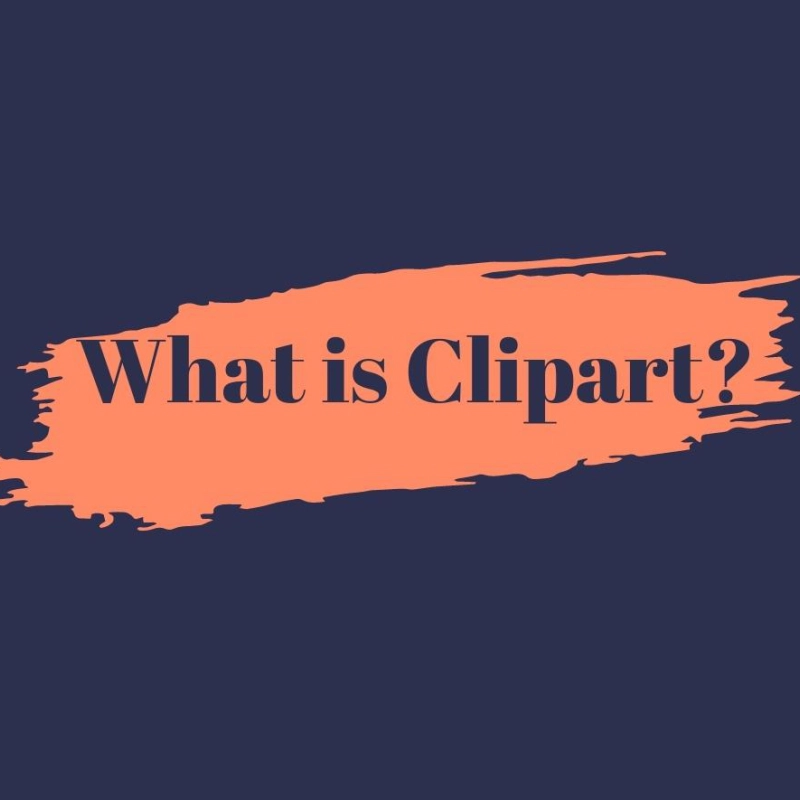
Comments
No Comments