How Do Cutting Machines Work? A Step-by-Step Breakdown
Cutting machines have totally flipped the game for crafters. It has brought in minute details with minimum effort, making it real. Have you ever wondered, though, how these machines do their magic? Be it a manual or digital cutter, the explanation will be able to assist in maximizing your crafting session. In this post, we will break down the steps involved, simplify the tech talk, and share some handy tips that will help create confidence.
What is a Cutting Machine?
A cutting machine is a tool designed to precisely cut or emboss materials like paper, vinyl, and fabric. Acting as a creative assistant it eliminates the need for laborious hand-cutting. There are two main types: manual cutting machines and digital cutting machines.
Check detailed guide What is a cutting machine? blog post.
Types of Cutting Machines
- Manual Cutting Machines: Operated by hand, these use steel dies for cutting shapes and embossing patterns.
- Digital Cutting Machines: Controlled by software, these machines use automated blades for intricate and precise designs.
- Learn more about Types of Cutting Machines: Manual vs. Digital
Understanding Manual Cutting Machines
Manual cutting machines are reliable tools ideal for small projects and simple designs. They require a physical effort but offer consistent results.
Step-by-Step Guide:
- Step 1: Prepare your materials and die by placing them on the cutting plate.
- Step 2: Create a ‘sandwich’ with the cutting plate, material, and die stacked in the correct order.
- Step 3: Roll the stack through the machine using the handle.
- Step 4: Reveal your design by separating the material from the die.
For beginner-friendly ideas, check our guide: Beginner Projects for Cutting Machines.
Understanding Digital Cutting Machines
Digital cutting machines combine precision engineering with user-friendly software, expanding creative possibilities.
Step-by-Step Guide:
- Step 1: Open your design software and choose or create your design.
- Step 2: Load your material onto a cutting mat and insert it into the machine.
- Step 3: Adjust settings for material type, blade pressure, and speed.
- Step 4: Start the cutting process with a click.
- Step 5: Unload and carefully remove excess material.
For more software details, visit: Cutting Machine Software Guide.
Key Differences Between Manual and Digital Cutting Machines
| Feature | Manual Cutting Machines | Digital Cutting Machines |
|---|
| Control | Hand-operated crank | Software and automation |
| Customization | Limited to die shapes | Unlimited design flexibility |
| Precision | Great for simple cuts | Perfect for intricate patterns |
Tips for the Best Results
- Use high-quality materials for cleaner cuts.
- Regularly replace dull blades and worn-out dies.
- Follow loading and setup instructions carefully.
Frequently Asked Questions (FAQs)
Can I use the same materials in both manual and digital cutting machines?
Yes, but digital machines handle a broader range of materials.
Do I need design experience to use a digital cutter?
No, most software is user-friendly and includes templates.
Conclusion
Both manual and digital cutting machines have unique strengths. Understanding their workflows will help you create stunning results. Ready to find your ideal machine? Check out our guide: How to Choose the Right Cutting Machine.


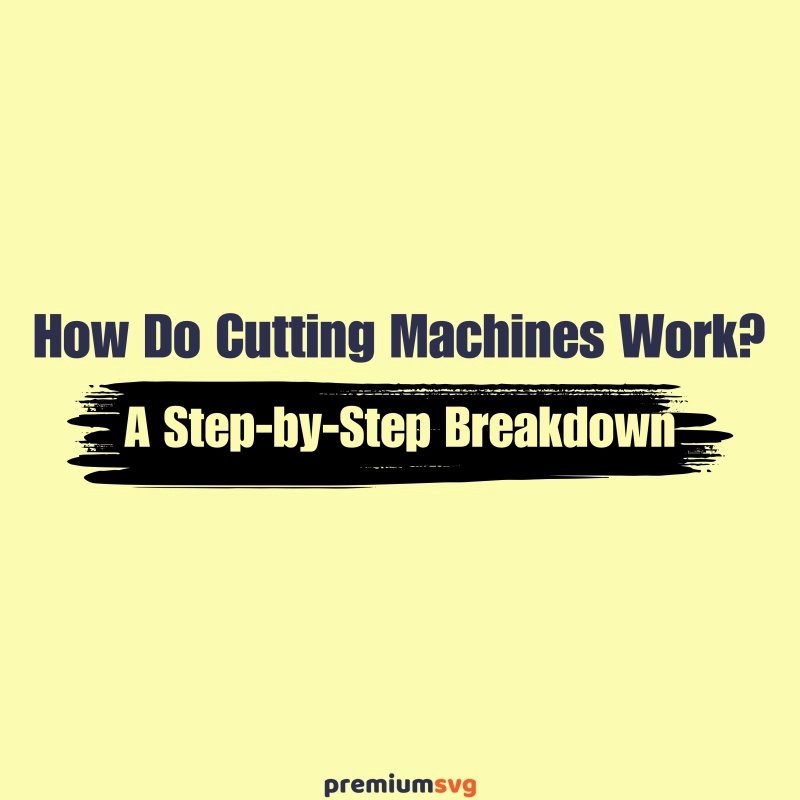
Comments
No Comments