How Many Types of Cut Files? Single Layer & Multi Layer
Cut files can be divided into two types: single-layer and multi-layer. Single-layer cut files consist of a single design element that is cut all at once, while multi-layer cut files include multiple separate elements that can be layered on top of each other. The choice between these types depends on the design's complexity and the number of distinct cutting levels required.
The best type of cut file depends on the crafting project and the materials being used. Here’s a breakdown of when to use layered vs. single-layer (different) cut files:
Single-Layer Cut Files (Simple, Flat)
Best for:
One-color vinyl decals (stickers, car decals, mugs)
Engraving or laser cutting (wood, acrylic, metal)
Stencil designs
Why Choose Single-Layer?
Example: A fishing hook SVG with a bold, solid outline for easy vinyl application.
Layered Cut Files (Multi-Layer)
Best for:
Multicolor vinyl designs (HTV & adhesive vinyl)
Paper crafts & cardstock projects (scrapbooking, greeting cards)
3D & layered wood/laser cutting
Why Choose Layered?
Easier to cut different colors separately.
Adds depth and dimension.
Works well with Cricut, Silhouette, and laser cutting machines.
Example: A butterfly SVG with separate wings, body, and shadow layers for a 3D effect.
Which One Should You Choose?
For detailed, multi-color projects? Go for layered cut files.
For simple, clean, and single-color projects? Choose a flat/single-layer design.
For versatility? Offer both versions in your digital listing!
Check the blog post of "What are SVG Cut Files?" for more.
Key Difference:
Both types of cur files are widely used, and the choice depends on the project you're working on!


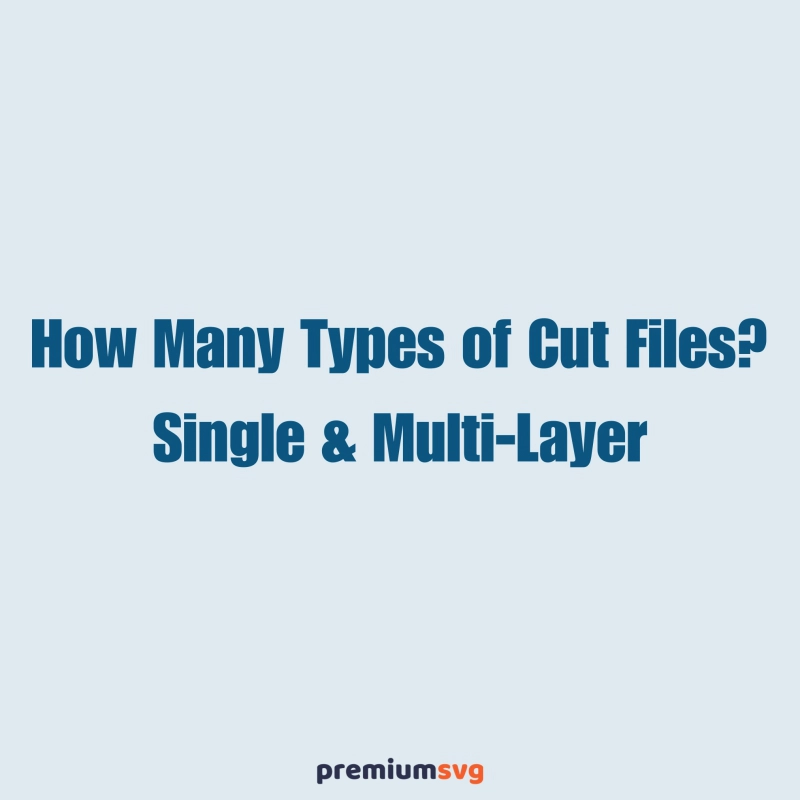
Comments
No Comments