How to Convert SVG to JPG?
Conversion of SVG to JPG is one of the most important tasks almost every graphic designer and web developer faces. Indeed, the SVG format provides the best scalability and sharpness; however, sometimes it is necessary to convert it to JPG with the help of increasing compatibility and ease of dealing with it in certain projects. We will discuss the SVG and JPG formats, the differences between them, and how the conversion process is done step by step.
What is SVG?
SVG stands for Scalable Vector Graphics. It is a file format used to describe two-dimensional graphics using XML. Because SVG files are resolution-independent, they can be scaled down or up with absolutely no loss of image quality. That is why they are just perfect for logos, icons, and web graphics. Added to all these advantages is the fact that SVG files are light and might be animated interactive, which therefore makes them a favorite among web developers and designers. Learn more about:
What is SVG?What is JPG?
The .jpg file format, sometimes tagged as .jpeg, is used for raster images. It will serve well while saving photographs and complex images that happen to have smooth color gradations. The .jpg format does support lossy compression, reducing the file size at some cost regarding quality. Yet not all, because with .jpg, there is wide support, and the format becomes quite versatile; thus, it is mainly applied for both web and print purposes.
What is the difference between SVG and JPG?
The major difference between SVG and JPG is how they store and render images. SVG is a vector format, meaning this format relies on mathematical formulae to draw up the paths and shapes. Thus, it can be scaled infinitely without loss of quality. At the same time, the format of JPG represents a raster format, comprising pixels. While excellent for highly detailed photo-realistic images, they degrade quickly when scaled outside their native resolution. Metadata and XML code often come attached with SVGs, making them heavily editable at all instances; whereas JPGs are simple and more compatible across the board. Check the
SVG vs. JPEG for more details.
How to Convert an SVG into a JPG?
There are a few ways to convert SVG into JPG.
Online Tools:
CloudConvert: With its user-friendly interface, it supports multiple file format conversions, including SVG to JPG. In addition, it allows the user to decide on the resolution of output and quality.
FreeConvert: FreeConvert supports the conversion from SVG to JPG online. Quite easy to use, this technique does not require the installation of software.
Convertio: Another online-free converter supporting SVG to JPG conversions. The format support is broad in its output.
SVG to JPG: An online tool intended for the conversion of SVG into JPG only; it's fast and easy.
Ezgif: This online tool allows the conversion of SVG to JPG, enabling features of setting quality output and background color.
Software Tools:
Adobe Illustrator: Professional vector graphics editor, able to export SVG as JPG.1
Inkscape: Free, open-source vector graphics editor that's also capable of exporting SVG to JPG.
GIMP: A free and open-source raster graphics editing program, it supports SVG import and its export as JPG.
Programming:
Python: You can programmatically convert SVG to JPG using third-party libraries such as Pillow or ReportLab.
JavaScript: You can use some libraries, such as SVG.js or Raphael.js, to make manipulations in SVG and export them as JPG.
Choosing the Right Method:
How this is done is a matter of which method is best for your situation and technical abilities. You would use an online tool in those situations when speed and ease are necessary. When one wants more control over the process of conversion, it's either software or the way with coding.
More Tips:
While converting SVG to JPG, you will have to prescribe the resolution and quality of the image to be obtained.
Note that JPG is a lossy format, and some quality may be lost while converting. In case you want it to retain its vector nature, then it is better to download the picture in a vector format, like PDF or EPS format, rather than in JPG. By following these steps and keeping this tip in mind, it will comparatively be quite easy for you to convert your SVG into the JPG format.
Frequently Asked Questions
How to Convert SVG to JPEG?
You can convert your SVG to JPEG format using graphic design software such as Adobe Illustrator or CorelDRAW, or online using any of the free online converters. Here is how you may perform this action in Adobe Illustrator: Open your SVG file in Adobe Illustrator. Go to File > Export > Export As. Choose "JPEG" as the file format. Set the desired resolution and quality settings. Click "Export" to save it.
Otherwise, online tools like Canva, Convertio, and Inkscape can easily handle the task without having to install software.
Can a JPG be an SVG?
Yes, it is possible to convert a JPG into an SVG, but it's a bit more painful than by means of vector files. This involves software, namely either Adobe Illustrator or Inkscape, tracing the raster image into its vector representation. Also, since it doesn't retain the full amount of fine detail from the source JPG, it might be necessary to do some manual editing for the file to be fully optimized.
Are SVGs the same as JPGs?
No, SVG and JPG come under different file formats, serving entirely different purposes. SVG is vector and good for scalable graphics or web design, while JPG means a raster format, which would be great for photos and deeply detailed images. Each one has its own advantages, thus fitting certain uses.
If you are not able to do it, we can convert SVG to JPG for you. Please contact us through contact@premiumsvg.com.


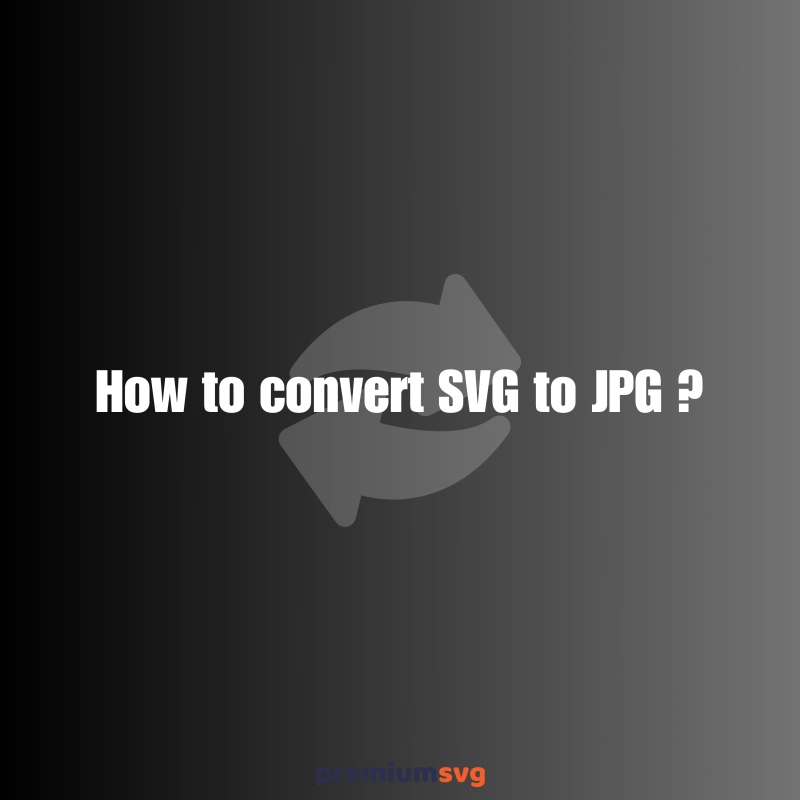
Comments
No Comments