JPEG vs SVG | Difference Between JPEG and SVG
The difference between JPEG and SVG files is in their handling of image data. JPEG (Joint Photographic Experts Group) uses lossy compression to reduce the file size of digital images. In contrast, SVG (Scalable Vector Graphics) uses vector graphics to store image data. JPEG images will lose quality when compressed, while SVG images will remain sharp and clear at any size. Regarding file size, SVG images are generally smaller than JPEGs for simple graphics. Still, the size can increase rapidly for complex graphics.
Additionally, SVG image formats are easily editable, while JPEG images are not. In conclusion, it’s best to use JPEG for photographs and PNG for simple graphics. In contrast, SVG should be used for complex graphics that require scalability, transparency, and editability.
What is JPEG (Joint Photographic Experts Group)?
JPEG (Joint Photographic Experts Group) is a commonly used image format for compressing and storing digital images. It uses a lossy compression algorithm to reduce the file size of digital photographs and images. Like PNG, JPEG is often used for static images due to its ability to handle detailed graphics and images with transparency. This makes them ideal for storing and sharing large image files. JPEG compression removes specific data from the picture, which can significantly result in some loss of quality when the image compression happens multiple times. Despite its limitations, JPEG remains a popular photo format due to its compatibility with most digital cameras and devices and its ability to produce small file sizes. Learn more about JPEG.
What is SVG?
SVG (Scalable Vector Graphics) is a file format for creating and displaying vector graphics on the web. It uses mathematical equations and geometric primitives to describe images, allowing for sharp and clear rendering at any size. Unlike JPEG and other raster image formats, SVG images are not pixelated and can be scaled to any size without losing quality or becoming blurry when resized. It makes SVG ideal for logos, icons, and other graphics that need to be scalable and maintain clarity.
Additionally, SVG images can be edited and animated with CSS and JavaScript. This makes them a popular choice for web developers. As a result of its capabilities, SVG is becoming popular as a versatile and lightweight alternative to raster images for web and print applications. Learn more about SVG.
Difference between JPEG and SVG
JPEG and SVG have several key differences, including:
Image Type.
JPEG is a raster image format, meaning it stores images as pixels. Conversely, SVG is a vector image format that uses mathematical equations to describe pictures.
Image Quality.
JPEG uses lossy compression to reduce file size, which can lose image quality. SVG images maintain their quality and clarity when scaled, as the pixel grid of raster images does not limit them.
Image Size.
JPEG images tend to have larger file sizes, especially for photographs and detailed images. SVG images are typically smaller in file size. Especially for simple graphics, but can become more significant for complex graphics.
Usage.
JPEG is ideal for photographs, images with continuous color transitions, and other images with many pixels. SVG is perfect for logos, icons, and graphics that need to be scalable and maintain clarity, as well as for images that require editing.
Editable.
SVG images are edited and animated with CSS and JavaScript, making them popular for web developers. JPEG images are not easily editable and are more suitable for display.
FAQ for JPEG vs. SVG
Why is svg better than JPEG?
SVG is better than JPEG for graphics that require scalability and clarity. SVG uses vector graphics, which maintain their quality and sharpness at any size. In contrast, JPEG uses lossy compression, which can result in a loss of image quality. SVG is also easily editable and animatable, making it a popular choice for web developers.
Is SVG or JPEG better for Cricut?
For Cricut projects, we recommend SVG files over JPEG files. SVG provides clear, scalable vector graphics, while JPEG uses lossy compression, potentially losing image quality. SVG files are also more versatile, as they are editable and manipulatable. Use SVG for precise, intricate details in Cricut projects.
Can you save an SVG file as a JPEG?
Yes, you can save an SVG file as a JPEG. When you save an SVG file as a JPEG, the vector graphics in the SVG file are rasterized into pixels, then compressed and saved as a JPEG image file. Many graphic design software programs, such as Adobe Illustrator and Inkscape, allow you to create SVG files and export them as JPEGs or other image formats.
However, it's essential to remember that converting an SVG to a JPEG will result in a loss of quality, as the vector graphics in the SVG are transformed into pixels. The compression used by JPEG can result in further loss of detail.
Can I use JPEG for the Cricut design space?
Yes, you can use JPEG files in Cricut Design Space. Cricut Design Space supports various file formats, including JPEG, PNG, SVG, and others. When uploading a JPEG file to Cricut Design Space, the software will automatically convert it into a cuttable image for use in your project.
However, it is crucial to remember that JPEG files use lossy compression. It may provide a different level of detail and clarity than a vector image, such as an SVG. If your project requires precise cuts and intricate details, it may be better to use an SVG file instead.
How do I convert a JPEG to SVG in Cricut?
To convert a JPEG to an SVG in Cricut Design Space, you can follow these steps:
1. Open Cricut Design Space and click the "Upload" button.
2. Select the "Image" option, then choose the JPEG file you want to convert.
3. After uploading the image, click the "Save as a Cut Image" button to turn the JPEG into a cuttable image.
4. You will be prompted to select the image type, choose "SVG," and click "Save."
5. The image will be saved as an SVG file, which can be edited and manipulated in Cricut Design Space.
How to Convert JPG to SVG in Illustrator?
Illustrator itself can't directly convert JPG files to a true SVG file because JPGs are raster images (made of pixels) and SVGs are vector images (made of lines and shapes).
However, you can convert the JPG file types like the below options:
Trace the JPG image: Open the JPG in Illustrator and use the pen tool or other drawing tools to recreate the image as vector paths. This gives you the most control over the final SVG image but requires more effort.
Use an online converter (limited results): There are online tools that claim to convert JPGs to SVGs. However, these often create very basic SVGs with low quality, especially for complex images.
Note: It is essential to remember that converting a JPEG to an SVG will not necessarily improve the quality of the image. Suppose you need to improve the quality of the image. In that case, you may need to modify the original JPEG image before converting it to an SVG. The conversion process will change the file format. However, the SVG will still reflect the original quality of the JPEG.
Does SVG or JPEG support animation?
No, JPEG stands for Joint Photographic Experts Group and does not support animation. It's a great format for photos and graphics where a high level of detail isn't crucial, but it uses compression to make files smaller, and that process doesn't work well with the multiple images needed for animation.
SVG stands for Scalable Vector Graphics and it is actually a good option for animation. SVG files use code to define vector graphics, which makes them great for scaling and allows for animation using tools like SMIL or CSS.
If you're looking for a file format that can handle animation, you'll want to consider something like GIF (Graphics Interchange Format) or other file formats specifically designed for animation.
Check the What is GIF format blog for more!
If you wonder about JPEG vs PNG Files, check the JPEG vs. PNG blog post.
Thank you for reading!


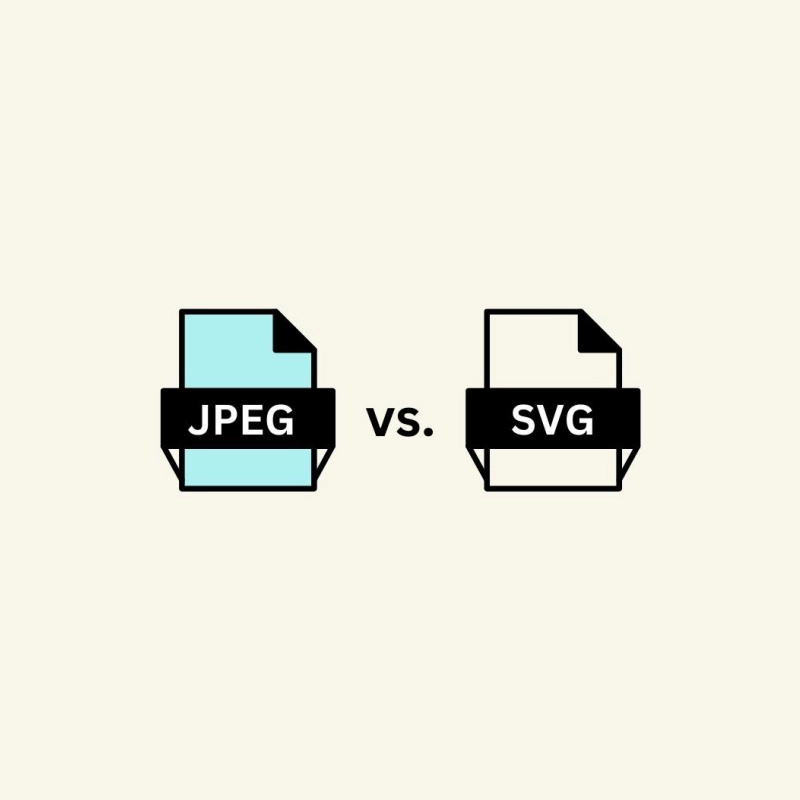
Comments
No Comments