Maintenance Tips for Your Cutting Machine: Keep It Running Smoothly
This post will guide you through essential maintenance tips to keep your cutting machine running smoothly, whether you're using a Cricut, Silhouette, laser cutter, CNC router, or any other type. Time to get informed!
A well-maintained cutting machine is crucial for achieving clean, precise cuts and ensuring the longevity of your equipment. Whether you are using a laser cutter, Cricut, Silhouette, Brother ScanNCut, CNC router, or plasma cutter, regular maintenance is the key for you. Let's start with "What is a cutting machine?"
What is a cutting machine?
A cutting machine is an electronic or manual device designed to precisely cut many different materials, such as paper, vinyl, fabric, leather, and thin wood into intricate shapes or designs. Popular among crafters, hobbyists, and small business owners, these machines are used for projects like custom t-shirts, decals, greeting cards, and home decor. Models like Cricut, Silhouette, and Brother ScanNCut are equipped with software that allows users to upload or create designs, ensuring clean and accurate cuts every time.
Learn more about "What is a cutting machine?"
Types of Cutting Machines: Manual vs. Digital Explained
Cutting machines can be broadly categorized into manual and digital types. Manual cutting machines, such as rotary cutters and paper shears, require physical effort and skill from the operator. Digital cutting machines, on the other hand, employ computerized systems to control the cutting process. These include laser cutters, CNC routers, and vinyl cutters, offering greater precision, speed, and automation compared to their manual counterparts.
Learn more about Types of Cutting Machines: Manual vs. Digital Explained
Keep Your Machine Clean
Dust, tiny paper scraps, and adhesive residue can accumulate inside your cutting machine, affecting its performance. After every use, gently wipe the machine's surface with a soft, lint-free cloth. Use compressed air to remove debris from hard-to-reach areas.
- Daily: Remove debris, chips, and dust from the work area and around the cutting head. Wipe down the exterior.
- Weekly: Clean the cutting head and nozzles, inspect air filters, and check for loose connections.
Pro Tip: Avoid using harsh chemicals or water when cleaning sensitive parts.
Regular Blade Inspection, Replacement & Tooling Maintenance
The blade is the heart of your cutting machine, and a dull blade can ruin your materials and designs. Regularly inspect the blade for damage or dullness and replace it as needed.
- Inspect cutting tools regularly.
- Replace worn-out tools immediately.
- Store tools properly to prevent damage and corrosion.
Pro Tip: Keep extra blades on hand, and use different blades for different materials to extend their lifespan.
Check and Replace Cutting Mats
Cutting mats lose their stickiness over time, causing materials to shift during cutting. Clean your mats with a mild soap solution and let them air dry. Replace mats when they become excessively worn or lose their grip. Are you a Cricut user? You can check the "How to clean a Cricut cutting mat?" blog post for better cutting results.
Pro Tip: Rotate your mat periodically to distribute wear evenly.
Keep Software and Firmware Updated
Manufacturers frequently release updates to improve functionality and fix bugs. Ensure your cutting machine's software and firmware are up-to-date to avoid compatibility issues.
Pro Tip: Enable automatic updates if your software supports it.
Store Your Machine Properly
When not in use, cover your machine to protect it from dust and debris. Store it in a dry, stable environment away from direct sunlight.
Pro Tip: Avoid storing heavy objects on top of your machine.
Lubricate Moving Parts (if applicable)
Some cutting machines may require periodic lubrication of their moving parts. Check your user manual for specific instructions on lubricating your machine.
Pro Tip: Use only manufacturer-recommended lubricants.
Perform Test Cuts Regularly
Before starting a new project, perform a test cut to ensure your blade is sharp and your settings are correct. This prevents material waste and ensures precise results.
Final Thoughts
Routine maintenance not only extends the life of your cutting machine but also ensures every project runs smoothly. By following these tips, you'll reduce costly repairs and downtime, letting your creativity shine without interruptions.
For more crafting tips, design ideas, and cutting machine resources, explore our blog and product collections today!
FAQ
How often should I clean my cutting machine?
Clean your cutting machine after every use by wiping down surfaces and removing any debris. Do a deep clean every week, which also includes inspecting blades, cleaning air filters, and ensuring nothing is loose.
How will I know if I need to replace my cutting blade?
Replace your cutting blade at the first signs of frayed edges, uneven cuts, or extreme resistance when cutting. Regular cleaning will help you catch dull or damaged blades early.
Are there any cleaning products that I shouldn't use to clean my cutting machine?
Avoid using harsh chemicals or water to clean your cutting machine. A soft, lint-free cloth and some compressed air will work the best. Always follow manufacturer cleaning recommendations.
How do I care for my cutting mats?
Clean your cutting mats with a mild soap solution and let them air dry. Replace mats when they lose their stickiness or show significant wear. Rotating mats periodically can extend their lifespan.
Why should I update the software and firmware of my cutting machine?
Regular updates will have your machine operating effectively, squash bugs, and keep functionality current with the latest features of the design software. If possible enable auto-updates.
Do I need to lubricate my cutting machine?
Some machines require lubrication on moving parts like guide rails, bearings, and gears. This information is usually provided in your user manual, but only lubricants recommended by the manufacturer should be used.
How do I store my cutting machine properly?
Store your cutting machine in a dry, dust-free environment away from direct sunlight. You can cover it and do not place heavy objects on it while it is covered.
What is a test cut, and why are they important?
Test cuts enable you to have a very sharp blade and the settings dialed in perfectly with whatever material you are working with. It saves waste in material for a clean and accurate cut.
Can I use the same blade for different materials?
Using different blades for different materials extends their lifespan and makes the cuts cleaner. Have a set of extra blades available for convenience.
What should I do if my cutting machine isn't working right?
Look for loose connections, clean debris, check your blade, and update your software. If problems continue, refer to your machine's manual or contact their customer support.


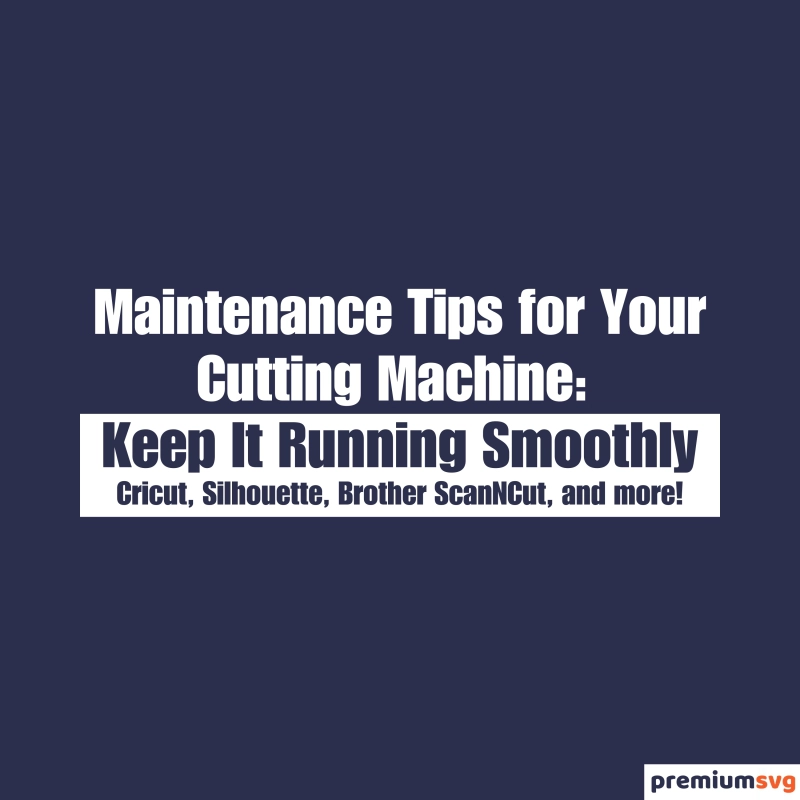
Comments
No Comments