When to Use SVG vs. PNG and What Are the Differences?
Let's examine SVG vs. PNG and their differences.
What is an SVG?
An SVG (Scalable Vector Graphic) is a vector image file format used to display graphics on the Internet. Vector graphics consist of lines and curves created by math algorithms. This means they can be resized to any dimension without losing quality. This makes them an excellent choice for displaying graphics on the web, where the same image may be displayed in various sizes. SVG files are typically smaller in size than other types of image files, such as JPEG or PNG, and SVG supports animation and interactivity. They are also easily editable using text editors, making them famous for web design and development.
Get more info about SVG Files.
What is a PNG?
A PNG (Portable Network Graphic) is a raster image file type used to display images or a graphic on the Internet. PNG files are typically larger than other image files, such as GIFs or JPEGs. They support lossless compression. So, the image quality is perfect after compression. Raster images are made up of pixels and can only be scaled to a larger size with losing quality. However, PNG files support transparency. So, they are used for graphics that need a transparent background, like logos and icons. They are also often used for images that require a high level of detail, such as photographs.
Check more for PNG Files.

What is the difference between SVG and PNG?
There are many differences between SVG and PNG Files.
Image Type.
While SVG is a vector image format, meaning it is composed of shapes and paths. PNG is a raster image format, meaning it is composed of individual pixels.
Scalability.
SVG images can be scaled to any size without losing quality. PNG images are resolution-dependent, meaning they can only be scaled losing quality.
Editability.
Both files are editable. SVG images are resolution-independent. Most vector graphics editors can easily modify them. PNG images can be easily adjusted using image editing applications.
File sizes.
SVG images are typically smaller than PNG or JPG images, making them ideal for web use. PNG images are typically larger than SVG or JPG images, making them less ideal for web use.
Transparency.
Both SVG and PNG can support transparency, but they handle it differently. In an SVG, transparency is defined by the "opacity" attribute, which specifies how opaque each part of the graphic is. You can set this attribute on individual SVG elements. This way, different parts of the graphic can have varying transparency levels.
In a PNG, transparency is defined using an alpha channel, an additional piece of data in the image file that specifies how transparent each pixel is. This allows for smooth transitions between transparent and opaque areas of the image. One advantage of PNG transparency is it can support partial transparency, or alpha blending. This allows an image to be blended over others using anti-aliasing of the alpha channel. This can create a smoother, gradient-like transition between transparent and opaque areas of an image.
DIY Cutting Projects.
SVG is the best file format for DIY cutting projects. It's perfect for Cricut, Silhouette, or any cutting machine. SVG is vector-based, so you can scale it up or down without losing quality. PNG stands for Portable Network Graphic and it is a raster-based format, meaning it comprises pixels and will become blurry when scaled up. PNG is the best option for detailed images that give great results on sublimation. Details about why SVG Cut Files for cutting machines.
How to convert raster images to SVG Vector File Format?
Converting a raster image to a vector image is a process known as vectorizing. Vector images are mathematically-defined shapes, whereas raster images are composed of pixels. The main advantage of vector images over raster images is that you can scale them to any size without losing image quality.
There are several ways to convert a raster image to a vector one. The most common way is to use vectorizing software. There are both free and paid-to vectorize software tools available. The most popular tools are Adobe Illustrator and CorelDRAW. These PNG to SVG converters tools allow you to manually trace the image or use the auto-trace feature to convert the image to a vector quickly. Check the Raster vs. Vector to understand the differences with more information.
Another way to convert a raster image to a vector image is to use an online vectorizer. There are a few different websites that offer this service. The process is usually automated, so you don't need to trace the image manually. The downside is that the quality of the vector image may be better than if you had used vectorizing software.
How to convert PNG to SVG?
There are a few different ways to convert a PNG image to an SVG image by image editing software:
Using a free online converter: Several websites allow you to upload a PNG file and download the resulting SVG file.
Using desktop software: Several desktop programs can convert PNG to SVG. They include free Inkscape and paid Adobe Illustrator.
With Adobe Illustrator;
Follow these simple steps to convert a raster image file, such as a JPEG or PNG, to a vector-based SVG:
1. Start Adobe Illustrator and select your image from your PC by clicking File> Open.
2. Click the Open button and select Image Trace from the Trace option in the top menu.
3. Adjust the conversion to your preferences, which may involve changing the coloring.
4. Choose your trace image and click ungroup when the operation is finished. This will divide your colored shapes.
5. Choose File> Export and Save your document as an SVG.
With Inscape;
1. Open Inkscape and click "File" in the top left corner of the window.
2. Select "Open" and locate your PNG file.
3. Once the File is open, click the image from the top "Path" >"Trace Bitmap."
4. Adjust settings for the tracing process.
5. "File" again and select "Save As, " and select "Plain SVG" from the drop-down list of file formats on the right side of the window.
6. Click "Save" to save the File as an SVG.
Which is better, PNG or SVG?
They are used in most common image formats for different purposes and have some key differences. Here are some points to consider when deciding which format is best for you:
Size.
SVG is smaller than PNG files, especially for images containing text or simple shapes. Because PNG stores every color detail for each tiny dot (pixel), it means a bigger file size even for complex images.
Scaling.
Because SVG is a vector format, it can be scaled to any size without losing quality, while PNG is a raster format and will lose quality if it is scaled too large. This makes SVG a better choice common image formats for logos, icons, and other complex images involving them that need to be resized frequently.
Transparency.
Both PNG and SVG support transparency. But, PNG is better for images needing partial transparency, like those with anti-aliased edges. On the other hand, SVG is better for images that require a single color to be transparent, such as logos with a solid background color.
Compatibility.
PNG is a more widely supported image file format online and is generally supported by all web browsers, whereas SVG support is not as universal. However, most modern browsers support SVG, and support is constantly improving.
In general, SVG is a better choice for images that will be used on the responsive web design, while PNG is a better choice for images that will be used in print or for images that require high-quality transparency.
FAQ for SVG vs. PNG
Which vector file is best for printing?
Vector files are generally the best choice for printing because they are made up of lines and curves rather than pixels, so they can be scaled to any size without losing quality. The most common vector file formats and image formats used for printing are PDFs for scaling SVG and AI.
PNG vs. SVG for print?
PNG format is generally better for print as it is a raster image file type, composed of pixels. SVG is a vector image type composed of shapes, so it is better suited for on-screen use.
Is PNG good for Cricut?
Yes, PNG is a great file format for Cricut design projects because it's a lossless file format, meaning that it doesn't lose any data when it is compressed. This makes it perfect for creating high-quality design projects where high quality images can be reproduced accurately and consistently. For more, take a look at Can I Use a PNG File for Cricut?
Is PNG or SVG better for Cricut?
SVG files are the best for use with Cricut machines. SVG files have a smaller file size and are easier for Cricut to interpret than PNG files.
Which is for sublimation, PNG vs. SVG?
PNG is a raster file format, while SVG is a vector file format. Both formats can be used for sublimation, although they are better suited to different purposes.
PNGs are best for full-color imagery and designs, as they support a wide range of colors and can display high-resolution images. SVG files, on the other hand, are better for line art and text, as they can be scaled infinitely without losing image quality.
Is an SVG file the same as a PNG file?
No, an SVG (Scalable Vector Graphics) file is not the same as a raster based image format or PNG (Portable Network Graphics) file. As mentioned above, SVG files are vector-based and scalable, while PNG files are raster graphics and have a fixed resolution.
When should I use SVG vs PNG vs JPG?
JPGs are capable of containing millions of colors and have fewer dimensions but they're best suited when photographing with no crisp lines. For pictures with clear lines or text like graphs stick to PNG and compromise with the color used in them. Remove PNGs from the SVG image for the outline.
Why SVG(Scalable Vector Graphics) instead of PNG?
PNG image file types can handle a very large resolution but it can be expanded. SVG files have a vector-based structure based on lines, dots, shapes, and algorithms. These can expand in any size with no loss of resolution.
Is it better to use SVG or PNG for the web?
SVGs tend to improve the responsiveness and retina-friendly web design because of the scalability and low-quality degradation. They also support animation versus PNG. Some rasters support animation. Those types include GIFs.
When should I use SVG images instead of PNG images?
Depending on your needs for graphic designs and logos. SVG may be a better option because of its smaller file sizes and ability to scale with no loss in quality. (It means image quality is high.) It is a vector-based image format. A PNG can also work with more complex images and photos because it has low compression and supports transparency. For displaying PNG images, you can use many programs.
Thanks for visiting and reading. If you have any questions, let us know!
You can check premiumsvg to Buy SVG PNG files.


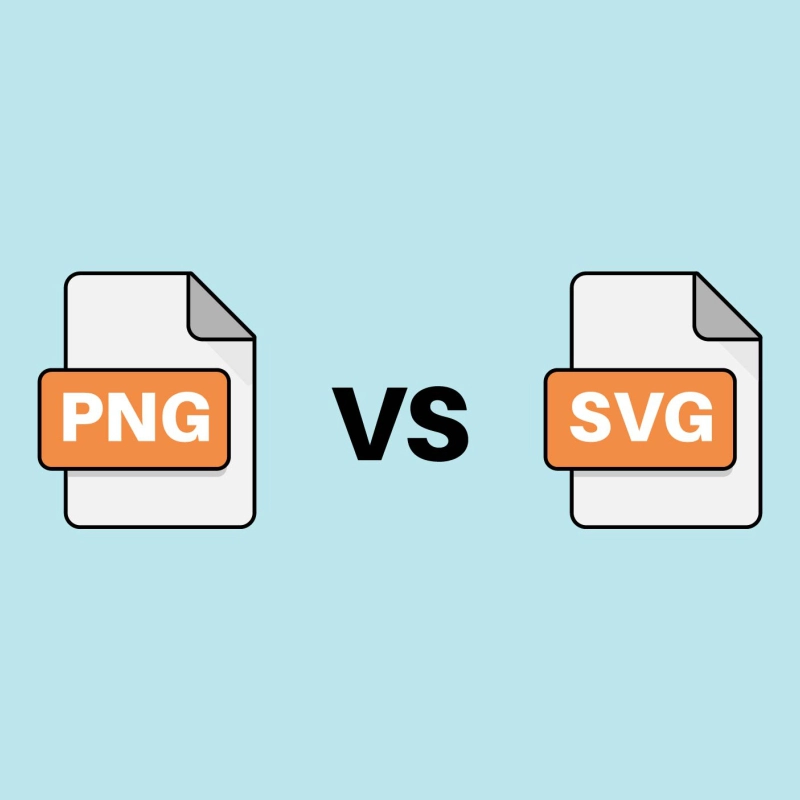

Comments
No Comments