What are SVG cut files?
SVG cut files are digital files that contain a design that can be cut out of a material using a cutting machine. These SVG cut files are typically used with Cricut or Silhouette cutting machines. These devices can read the design from the file and use a small blade to cut out the design from a sheet of material such as paper, vinyl, or cardstock.
It is important to use various file formats for different cutting machines, and SVG files are among the most versatile formats. This ensures compatibility with all the files required for different machines and projects.
SVG stands for Scalable Vector Graphics, a vector image format that will not lose the quality even when scaled. Vector images are made up of mathematical equations rather than pixels, so they can be scaled up or down without becoming pixelated or blurry. This makes them ideal for cutting machines, as the design can be resized to fit the cut material without any detail loss. For more details on an SVG vector file check the What is an SVG File? blog post.
SVG cut files are often used for creating custom crafts, DIY projects, and home decor items. They can be used to cut out shapes, letters, numbers, and other design elements, which can then be used to create custom invitations, signs, or other decorative items. Some people also use SVG cut files to create custom stickers or labels or to add personal touches to clothing or other items.
How to make SVG cut files?
To create an SVG cut file, you will need to use graphic design or illustration software that supports the SVG format. Some software for creating SVG cut files are Adobe Illustrator, Inkscape, and CorelDRAW. Using software like Adobe Illustrator or Inkscape allows you to create designs with multiple layers, which can be useful for distinguishing between different parts of the design. Open the software and use drawing tools to create a shape you want to cut. And then “export” or “save as” an SVG file. You can now import and execute your cutting machines. For more details of creating cut files, you can look at the “How to Create SVG Cut Files“ blog post.
What cuts SVG files?
You can use specialized tools and equipment to cut SVG files, such as laser cutters and CNC (computer numerical control) machines, Cricut, and Silhouette SVG cutting machines. These devices use a laser or cutting tool to physically cut the SVG file out of a material, such as paper, cardboard, wood, or metal. Some examples of software that can be used to create and edit SVG files with these types of cutting tools include Adobe Illustrator and CorelDRAW.
It's important to note that not all software or equipment that can open or work with SVG files will have the capability to cut them. It's always a good idea to check the documentation or specifications for a particular tool or software to see if it can cut SVG files before trying to use it for that purpose.
What machines cut SVG files?
There are several types of machines that can be used to cut SVG files, including:
1- Laser cutters: These are specialized machines that use a laser beam to cut or engrave materials, including paper, cardboard, wood, and metal. Some examples of laser cutters that can be used to cut SVG files include the Epilog Laser, Trotec Laser, and Universal Laser Systems.
2- Electronic cutting machines: These are specialized machines that use a cutting tool, such as a blade or laser, to cut paper, cardboard, and other materials for crafts and other applications. An electronic cutting machine that can be used to cut SVG files includes the Cricut Explore, Silhouette Cameo, and Brother ScanNCut.These devices are perfect for SVG Cut Files.
3- Manual die-cutting machines: These are manual machines that use a variety of dies, or templates, to cut shapes out of paper, cardboard, and other materials. Some manual die-cutting machines, such as the Sizzix Big Shot, can also be used with electronic dies, which can be used to cut SVG files.
4- CNC (computer numerical control) machines: These are industrial-grade machines that use a cutting tool to cut or shape materials, such as wood, metal, plastic, and foam. Some examples of CNC machines that can be used to cut SVG files include the ShopBot CNC Router, Haas CNC Mill, and WaterJet cutting machines.
5- Plotters: These are specialized printing machines that use a pen or other marking tools to draw or write on a surface, such as paper, cardboard, or fabric. Some plotters can also be equipped with a cutting tool, such as a blade or laser, which can cut SVG files.
6- 3D printers: These are specialized machines that use various materials, including plastics, metals, and ceramics, to create three-dimensional objects by building them up layer by layer. Some 3D printers, such as those that use a laser sintering process, can also cut or engrave materials.
It's important to note that only some of these machines will be suitable for some applications, and some may require specialized software or equipment to work with SVG files. It's always a good idea to research and compare the features and capabilities of different machines before deciding which one to use. You can check the types of cutting machines blog post for more.
Are all SVG files cut files?
Not all SVG (Scalable Vector Graphics) files are cut files. SVG files are a type of vector files that can be used to create and display graphics on the web, in print materials, or in other digital formats. These files can be used for many purposes, including designing logos, graphics, and illustrations for use in print or digital media.
On the other hand, SVG cut files are specifically designed to be used with machines that can cut or carve materials, such as paper, cardboard, wood, and metal. Cut files typically include lines or paths that define the shape or design the cutting machine should follow when cutting the material. These files are often used in crafts, such as paper crafting or scrapbooking, as well as in other applications where it is necessary to cut precise shapes or patterns.
As a result, while some SVG files may be used as cut files, not all SVG files are specifically designed for this purpose.
Can Cricut cut SVG files?
Yes, Cricut machines can cut SVG (Scalable Vector Graphic) files. You will need to use the Cricut Design Space software to cut SVG files on a Cricut machine. This free software is available and compatible with Windows and Mac operating systems. It allows you to import SVG files, customize them, and send the cutting instructions to your Cricut machine.
How to cut SVG files on Cricut?
SVG files to cut with Cricut, you will need to follow these steps:
1- First, ensure that your Cricut machine is appropriately set up and connected to your computer.
2- Next, open the Cricut Design Space software on your computer.
3- Choose "New Project" from the main menu to create a new project.
4- In the Design Space, click the "Upload" button in the bottom left corner of the screen. If you need to learn "How to Upload SVG to Cricut Design Space" check here.
5- Select the "Browse" option and navigate to the location of the SVG file on your computer. Select the file and click "Open."
6- The SVG file will now appear in the Design Space. You can use the tools in the software to resize, rotate, and modify the design as needed.
7- When you are ready to cut, click the "Make It" button in the upper right corner of the screen.
8- Follow the prompts to select the type of material you will be cutting and load the material onto the Cricut cutting mat.
9- Click the "Go" button to begin the cutting process. The Cricut cutting machine will now cut out the design according to the instructions in the SVG file.
10- When the cutting is complete, remove the cut pieces from the mat and discard any excess material.
I hope this helps! Let me know if you have any other questions.
Can silhouette cut SVG files?
Yes, Silhouette cutting machines are capable of cutting SVG files. To cut an SVG file with a Silhouette cutting machine, you will need to use Silhouette Studio, the software that is included with the machine. You can import the SVG file into Silhouette Studio, then use the software to adjust the cutting settings and send the file to the cutting machine.
Does Brother Scan and Cut Use SVG Files?
Yes, Brother ScanNCut machines support SVG files, but some models require uploading them to CanvasWorkspace for proper formatting. This software allows you to edit, resize, and convert SVG designs before sending them to the machine for cutting.
Where to buy SVG cut files?
You can purchase SVG cut files for use in crafts and other projects in several places. However, as a premiumsvg, we offer the best SVG cuts for your craft projects and help you with any of your needs.
Download now the cut file you like!
We offer free SVG files, either you can use them for laser cutting or use files for cricut. We do not offer only SVG files for cricut, but also DXF and PNG file formats from any collection for personal and commercial use.
Buy SVG Cut Files for your projects!
Thank you so much for your reading!


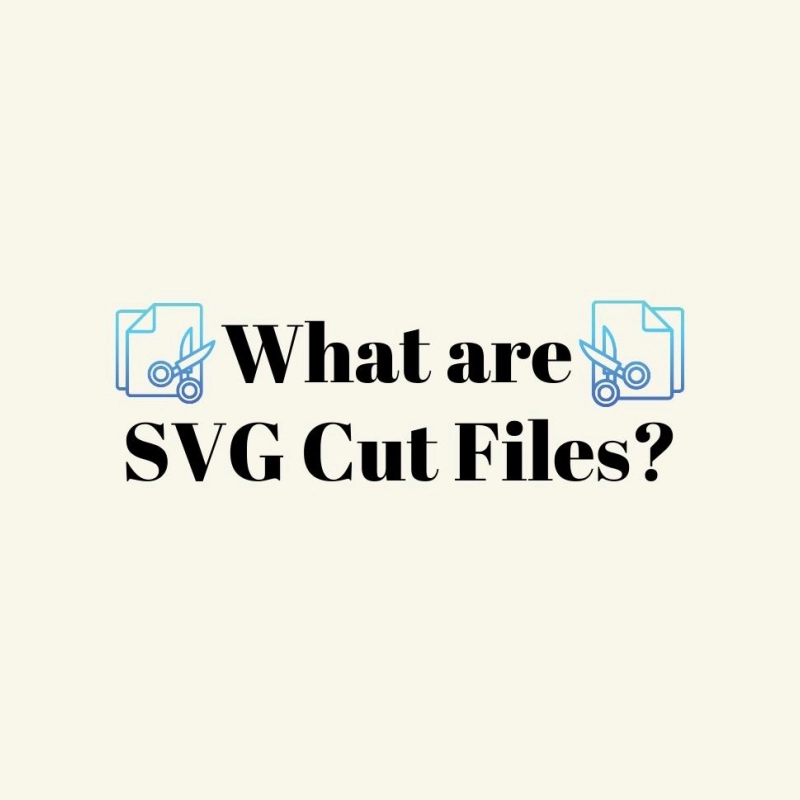
Comments
No Comments