What are Vector Files? How to Create & Use Them?
There are two sorts of picture files that you can work with when working digitally: raster files and vector files. It is possible to store both image kinds with several file extensions. It's critical to know which picture format to use and which file extension is appropriate in what circumstances.
Images created by mathematical formulas that define points on a grid are called vector files. The building elements of color known as pixels make up raster picture files. For some types of activities, vector files are more adaptable than raster files since they can be resized infinitely without losing resolution.
What is a Vector File Format?
Crystal-clear graphics that resize forever without a hint of blur? That's the magic of vector file formats! Unlike pixel-based raster images (like JPEGs), vector graphics use mathematical formulas to build shapes and colors. Imagine a blueprint for an image, not a million tiny squares. This lets you scale vector files infinitely, making them perfect for logos, icons, and any design that needs to adjust to different sizes flawlessly. Common vector formats include SVG for web graphics, EPS for professional printing, and AI for Adobe Illustrator, the go-to vector design software. Unleash the power of crisp, ever-sharp graphics with common vector file types and formats!
Vectors vs rasters differences
Digital art comes in two flavors: raster graphics and vector. Raster images, like photos, are made from millions of tiny colored squares called pixels. Zooming in too much makes them blocky. Vectors are like blueprints, using formulas to define shapes and colors. They can be endlessly resized without losing quality, making them perfect for logos and icons. So, choose rasters for lifelike detail and vectors for scalability!
Check for Vector vs Raster.
Advantages and Disadvantages of Vector Files
Advantages:
Scalability: Can be resized without losing quality, making them ideal for logos and icons.
Editability: Easy to modify shapes, colors, and sizes without quality loss.
File Size: Typically smaller than high-resolution raster images.
Resolution Independence: Perfect for high-resolution printing and various screen sizes.
Versatility: Suitable for web graphics, print media, and animation.
Disadvantages:
Complexity with Detailed Images: Not suitable for detailed images like photographs.
Software Compatibility: Not all software fully supports vector files.
Learning Curve: Requires practice to master vector graphic tools.
File Conversion Issues: Converting to raster formats can result in quality loss.
Limited Effects: Harder to achieve realistic textures and complex shading.
Vectors are great for designs needing scalability and clarity but are less effective for detailed imagery and require specific skills and software.
The most common types of vector files are AI, EPS, PDF, and SVG file formats. So let's start to learn each of the different vector file formats and images.
What are AI Files?
.ai: This format, which stands for Adobe Illustrator, is frequently used in print media and digital designs like logos.
Learn more about AI Files.
What are EPS Files?
.eps: Encapsulated PostScript is a more outdated vector graphics file format; unlike more recent vector file types and formats like .ai, .eps files do not support transparency.
Learn more about EPS Files.
What are PDF Files?
.pdf: The Portable Document Format, editable with Adobe Acrobat, is designed for cross-platform document interchange.
Learn more about PDF Files.
What are SVG Files - Scalable Vector Graphics?
.svg: XML is the foundation of the Scalable Vector Graphics format, which is usable by both computers and humans and is widely used on the Internet. Because it can be indexed, searched, and scripted, it is helpful on the web. It is the most popular sort of vector file for cutting machines, including the Silhouette Cameo and Cricut.
Learn more about SVG Files.
What is an example of a vector file?
The most commonly used vector files are Adobe Illustrator AI, EPS, SVG, and PDF (Portable Document Formats).
Is A PDF A vector file?
A PDF file (Portable Document Format) can contain both vector and raster elements. While it is primarily used for document sharing and viewing, PDFs can include vector graphics, making them scalable without losing quality. This versatility allows PDFs to handle text, images, and graphics efficiently in various formats.
Is .PNG a vector file?
No, a .PNG (Portable Network Graphics) file is a raster format, not a vector file. PNG is a raster image format, meaning it is composed of pixels. Unlike vector files, PNG images lose quality when scaled up or down, making them better suited for detailed, static images rather than scalable graphics.
How to convert a JPEG to a vector file?
Using Adobe Illustrator:
Open Illustrator and import the JPEG (File > Open).
Select the image.
Open Image Trace (Window > Image Trace).
Choose a preset and adjust settings.
Click Trace.
Click Object > Expand.
Save as a vector file (File > Save As, choose SVG, AI, or EPS).
Using Inkscape:
Open Inkscape and import the JPEG (File > Import).
Select the image.
Open Trace Bitmap (Path > Trace Bitmap).
Adjust settings and click OK.
Save as a vector file (File > Save As, choose SVG).
For better results, you can manually trace the image.
Is A vector file the same as a JPEG?
No, a vector file is not the same as a JPEG. Vector files are scalable without losing quality, whereas JPEGs are pixel-based and can lose quality when resized.
What type of format is a vector?
Vector file formats store images using mathematical formulas, allowing for infinite scalability without quality loss. Common formats include SVG (Scalable Vector Graphics), AI (Adobe Illustrator), and EPS (Encapsulated PostScript). They are ideal for graphics needing sharpness and scalability, like logos and icons.
Is SVG a vector file?
Yes, SVG (Scalable Vector Graphics) is a scalable vector graphic and file format. It uses XML-based text to describe vector graphics, which consist of paths defined by mathematical equations rather than pixels. SVG files are scalable to any size without losing quality, making them ideal for various digital and print applications, including web graphics, icons, and logos.
What is meant by vector image?
A vector image is a photograph created in mathematically derived form as a representation instead of using pixels. Typically, such digital images are utilized to make logos and illustrations because they are scaled to any size without sacrificing quality or clarity in any image.
What is the difference between a vector image and a JPEG?
While JPEG rasters may take pictures of high quality, vector format will work for graphic design, logos & drawings. JPEGs, like photos, use fixed squares (pixels) that get blurry when enlarged. Vectors are more like blueprints, using formulas to scale perfectly, making them ideal for logos and clean graphics.
What is a vector image vs PNG?
Vector images are based on vector technology, which allows scaling without loss in quality. They make them a good alternative for responsive website designing where images are adapted to various screens. PNG images are raster-based but may be distorted by scale.
Is a JPEG a vector file?
Nope! JPEGs (raster images) use pixels that get blurry when zoomed. Vectors scale perfectly - think logos and sharp graphics!
How do I turn an image into a vector file?
Want to turn a raster image into a vector? Two options:
Software: Use vector design software (like Adobe Illustrator) with its "Image Trace" feature, or try online converters (Vector Magic, Vectorizer.io).
Manual Tracing (Simple Images): Recreate the image with vector editing software (Inkscape is free) for maximum control.
Keep in mind: Complex images with lots of detail might not convert well. Automatic tools are a starting point, you may need to refine the results. Choose the method based on your image and skill level.


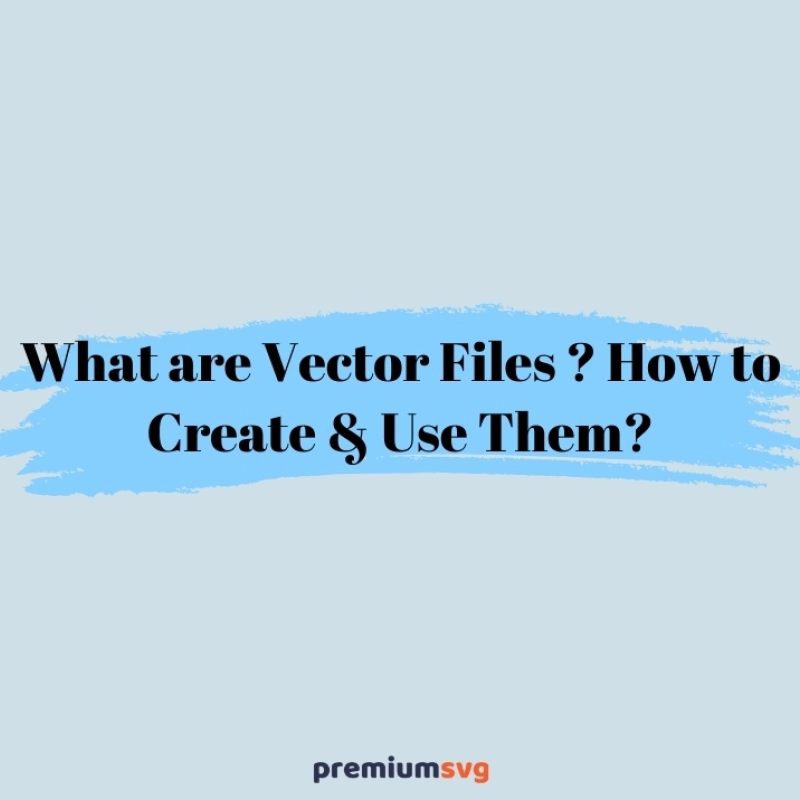
Comments
No Comments