What is CMYK? CMYK Color Mode for Printing
CMYK stands for Cyan, Magenta, Yellow, and Key (Black). It’s the color model used in printing, unlike RGB for screens. The CMYK color model works by starting with white paper and subtracting colors. CMY inks mix to create most colors we see, but their blend isn’t perfect for a true black. That’s why “Key” (black ink) is added for darker shades and crisp text. This subtractive approach lets printers create a wide range of colors on physical objects. Process color printing uses this model to add colors to a white background, creating specific colors and contrasting with spot color printing which uses specific colored inks.
What is CMYK color mode?
CMYK color mode, or CMYK process or CMYK printing, is a subtractive color model used in color printing. It stands for the four inks used in the process:
Cyan (C): A greenish-blue ink that absorbs red light.
Magenta (M): A purplish-pink ink that absorbs green light.
Yellow (Y): Yellow ink absorbs blue light.
Key (K): Black ink. “Key” is used instead of “Black” to avoid confusion with other color combinations that can appear almost black.
Here’s how CMYK works:
Imagine you start with a white piece of paper, like a blank canvas.
By applying different amounts of CMY inks in various combinations, you subtract specific colors of light.
Mixing Cyan, Magenta, and Yellow inks in various proportions creates a wide range of colors.
However, perfect black is difficult to achieve by mixing CMY inks alone.
That’s why black ink (Key) is included in the CMY color model to produce dark, crisp details and text. Using black ink helps produce deeper black tones and saves on ink costs.
This subtractive approach allows printers to create a vast spectrum of colors on physical objects like magazines, brochures, and packaging. It’s important to note that CMYK has a different range of colors compared to RGB (Red, Green, Blue) for displaying colors on screens.
When to use CMYK?
When to Use CMYK:
Physical Printing: CMYK is the ideal color mode for any project destined for physical printing, such as brochures, magazines, packaging, or business cards. This is because printers use CMYK inks to produce colors on paper or other physical materials. RGB, the color mode for screens, won’t translate accurately to the printing process. For high-quality printed products, such as marketing brochures and books, CMYK ensures accurate and consistent colors in printed materials.
Design for Print Modification: If you plan on modifying your designs with physical paints or inks after printing, using CMYK as a reference point is helpful. CMYK colors directly correspond to the inks used in printing, allowing for a more accurate translation between your digital design and the final physical product.
Ink Coverage Consideration: CMYK allows you to visualize ink usage. Too much ink in a design (especially black) can lead to problems like ink splatter or even damage the paper during printing. Using rich black variations (like warm black or designer dark) with a lower overall ink coverage can help avoid these issues.
Additional Considerations:
Overall, using CMYK ensures your designs translate accurately and consistently to the physical printing process.
What Does the 'K' in CMYK Stand For?
The "K" in CMYK stands for Black. It might seem counterintuitive at first, but there's a good reason for not simply calling it "Black."
Here's the breakdown:
CMY refers to the three ink colors used in the CMYK color model:
Cyan (C): A greenish-blue ink that absorbs red light.
Magenta (M): A purplish-pink ink that absorbs green light.
Yellow (Y): Yellow ink absorbs blue light.
These inks are combined in various proportions to create a wide range of colors. However, mixing CMY inks alone doesn't produce a perfect, deep black.
That's where the Key (K) ink comes in. It's pure black ink, added specifically for richer blacks, sharper details, and crisp text in printing.
Using "Key" instead of "Black" avoids confusion with darker colors achievable by mixing CMY inks. These might appear almost black but lack the richness and depth of true black ink.
Why is CMYK Important to Printers?
Printers love CMYK for three key reasons:
Accurate Colors: Unlike screens (RGB), CMYK inks precisely match a standardized spectrum for consistent color printing across materials.
Cost-Effective Printing: Black ink (K) creates dark shades efficiently, minimizing expensive CMY ink usage.
Predictable Ink & Consistency: Printers can estimate ink needs and avoid printing issues. CMYK also acts as a universal color language for consistent output across presses.
In short, CMYK offers reliable, cost-effective, high-quality color printing for the pros.
What are the best file formats for CMYK?
When working with CMYK color mode, particularly for printing purposes, choosing the right file format is crucial to ensure color accuracy and high-quality output. Here are the best file formats for CMYK:
1. PDF (Portable Document Format)
Pros: Widely used in the printing industry, maintains high quality, supports CMYK, and embeds fonts and images.
Cons: Can be large in size depending on the content.
Check What is a PDF File.
2. TIFF (Tagged Image File Format)
Pros: Excellent for high-resolution images, supports CMYK, and lossless compression.
Cons: Large file sizes and not ideal for web use.
3. EPS (Encapsulated PostScript)
Pros: Supports CMYK, scalable vector format, widely used for logos and graphics.
Cons: Can be complex to work with and not suitable for detailed photographic images.
Check What are EPS Files.
4. AI (Adobe Illustrator)
Pros: Native vector format for Adobe Illustrator, supports CMYK, highly editable.
Cons: Limited to those with access to Adobe Illustrator software.
Check What is an AI File?
5. PSD (Adobe Photoshop)
Pros: Supports CMYK, retains layers and editability, suitable for detailed image editing.
Cons: Large file size and requires Adobe Photoshop to open and edit.
Summary of Best Practices
PDF: Best for overall print work, combining text, images, and graphics.
TIFF: Ideal for high-resolution photographic images.
EPS: Great for vector graphics and logos.
AI: Perfect for vector designs created in Adobe Illustrator.
PSD: Suitable for complex image editing in Adobe Photoshop.
By choosing the appropriate file format based on your specific needs, you can ensure that your CMYK designs will print accurately and with high quality.
Comparing RGB and CMYK
RGB (Red, Green, Blue) color mode is used for digital screens, where colors are created by combining light, making it suitable for digital work such as designs for computer screens, smartphones, tablets, TVs, and cameras. The RGB color model consists of the primary colors of light (Red, Green, and Blue) and is used in electronic displays to create a broad spectrum of colors through additive mixing.
It has a broader color gamut, making it ideal for displays like monitors and TVs. The RGB color space must be accurately converted to CMYK (Cyan, Magenta, Yellow, Black) for printing. Computer screens use the RGB color model to display vibrant colors, but these colors may appear duller when converted to CMYK due to the limited gamut of the latter.
CMYK works by blending inks to produce colors and has a narrower color gamut compared to RGB. For accurate print results, designs should be created in or converted to CMYK. Understanding both ensures optimal color fidelity across digital and print media.
For more please check the RGB vs. CMYK blog post.
FAQ About CMYK Printing
What does CMYK mean?
CMYK stands for Cyan, Magenta, Yellow, and Key (Black). CMYK translates into four ink plates used in some color prints. The CMYK model masks color in a lighter white background completely. This model is essential for accurate and high-quality print outputs.
How do I know if a color is CMYK?
To determine if a color is in CMYK, check the color mode settings in your design software (e.g., Adobe Photoshop or Illustrator). Colors specified using percentages of cyan, magenta, yellow, and black (K) indicate a CMYK color model, suitable for printing.
What is CMYK in the subtractive color model?
CMYK (Cyan, Magenta, Yellow, Key Black) is a color mode used in printing, not for screens. Imagine starting with white paper and subtracting colors by mixing CMY inks. Black ink is added for richer darks and crisp text. This subtractive approach lets printers create a wide range of colors on physical objects.
What are the possible colors in CMYK?
CMYK is widely used in offset and digital colour printing processes. The four-color print process produces more than 1600 different colours and has an estimated yield.


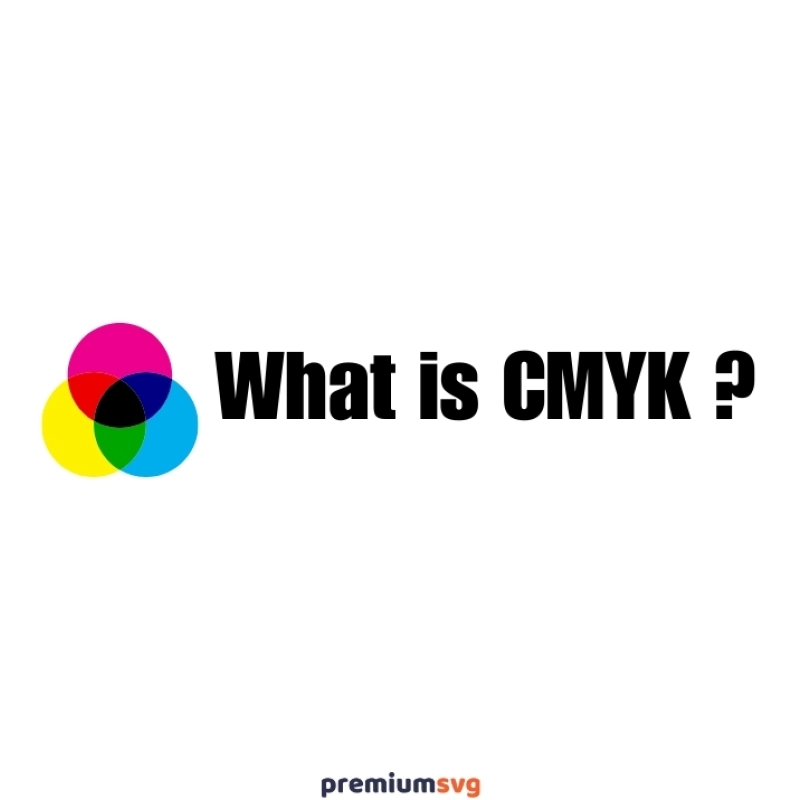
Comments
No Comments